Also How do I change the logo on data-page+
Thanks
Your Products have been synced, click here to refresh
To change your logo, just rename the file hexagon.jpg to hexagon1.jpg and copy or rename your jpeg logo to hexagon.jpg in the datapage+ install folder.
Hi,
Sorry for bumping an old thread but this one is relevant to my current situation. I am attempting to replace the HEXAGON logo that appears at the top of every report created with our company logo. I went looking for the HEXAGON.JPG that was referenced above and couldn't find it!
Any help or ideas?
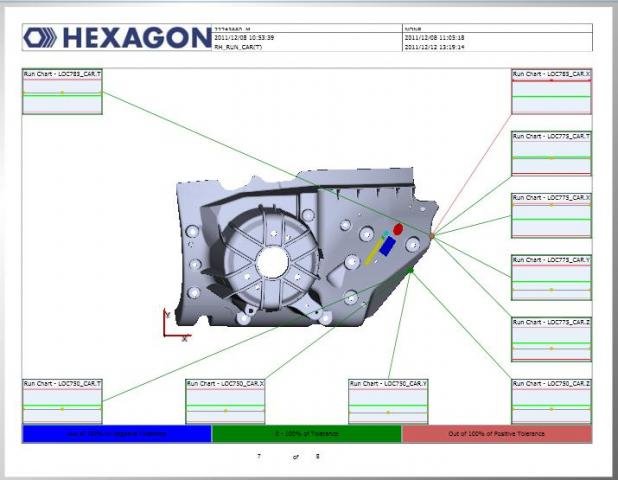
| © 2024 Hexagon AB and/or its subsidiaries. | Privacy Policy | Cloud Services Agreement |