the system : Windows XP, Pc_dmis 4.1, DataPage 3.251
New position, New System, no local expert. I have experience with PcDmis and DataPage
I cannot get into any of the files even when I go through DataPage, Cleared the XStat file.
there are *dbd files available but DataPage does not recognize them (current configeration).
I even tried the Demo file "nothing
Any ideas
Thanks Rob


 Not sure how viewable these pic are? DataPg6.dbd file are in Demo file but I am unable to access them through datapage.
Not sure how viewable these pic are? DataPg6.dbd file are in Demo file but I am unable to access them through datapage.
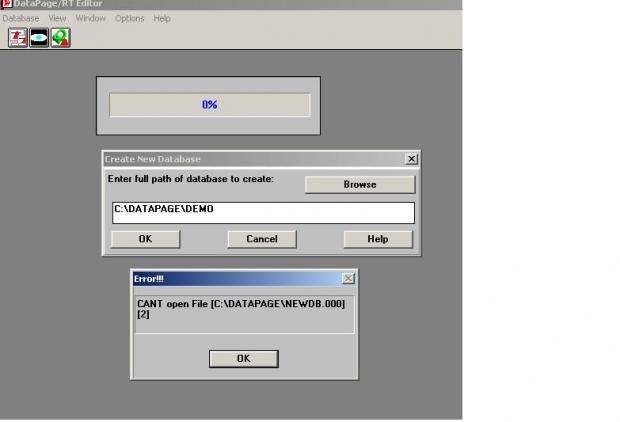 DataPage is not allowing me to create a new dbase. I tried updating the old one, and created new one?
DataPage is not allowing me to create a new dbase. I tried updating the old one, and created new one?