This “how to” should help you understand the work of a key user in a company.
What is a “key user”? In the eyes of the author, this term is very often used incorrectly. A “key user” is not a person who, as a result of a second training session, knows three more software functions than a normal user. And then is given a manual, like a “configuration management”. It is a user who understands how to perform configurations, but above all, for whom? For a specific user group? A workstation? Users (which would be disastrous)? As a standard for everyone who works with the same configuration database?
The author's experience in support over the last 20 years shows a terrible lack of knowledge among most key users. Problems arise in large networks with structures that have grown over time, where a few users are initially “allowed to do whatever they want.” But training and education that has not been provided also causes problems. As well, as the definition of “Key-User”.
With this option:
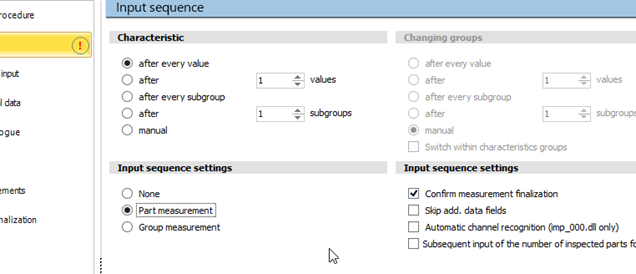
Can measurements be fully recorded or terminated prematurely, fully entered, and then......
And after the measurement has been confirmed, a secondary file with this measurement can be saved for future usage, like a view on external station….
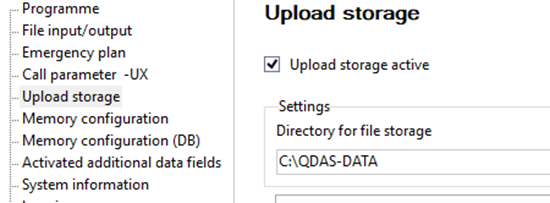
If a key user knows this, then that's nice. Good. But that's not the key user's job. This information can be found in the documentation. It can be briefly demonstrated in training sessions...
What the key user does need to know, however, is where which settings are stored and how such settings are applied to a user group / a station / an inspection plan.
That is why the author, and his team have started writing this series.
All subpages follow the ‘What a key user should know’ system without a defined order in advance, the coming topics will be:
- Storage locations. Where are settings stored?
- Configuration management. How is it used, and when is it not used?
- Use of catalogs
- Activating and using additional data
- Creating and distributing filters
- Special for procella: Distributing settings and layouts
- Configuring browser-based products
