how can i move the part back to the position with the features?
should i move the origin close to the part?
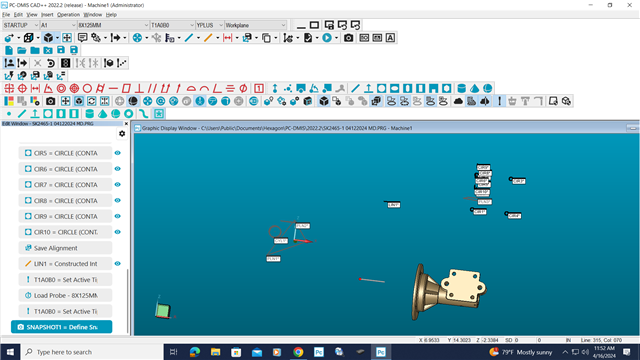
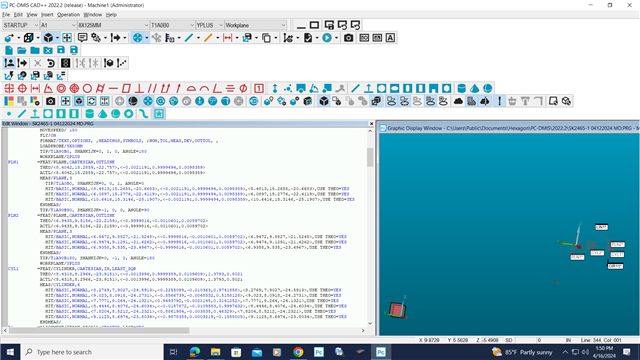
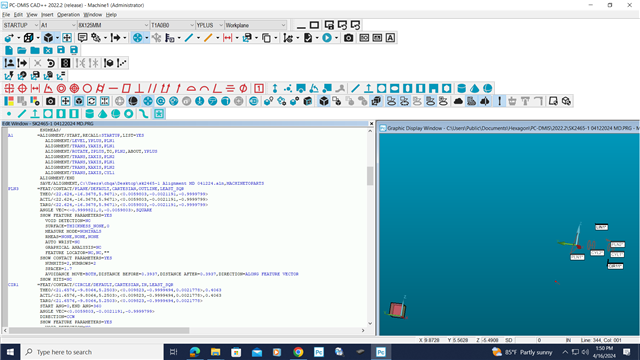
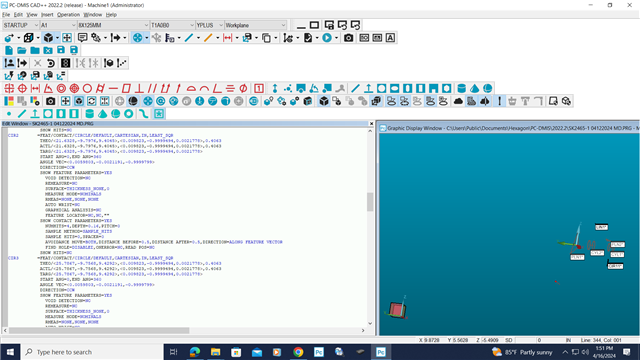
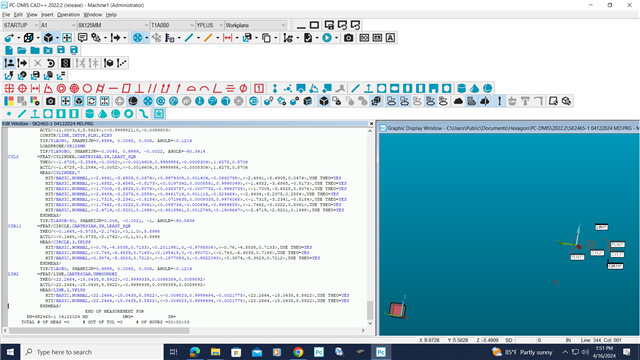
I make the alignment and additional features
Your Products have been synced, click here to refresh
how can i move the part back to the position with the features?
should i move the origin close to the part?
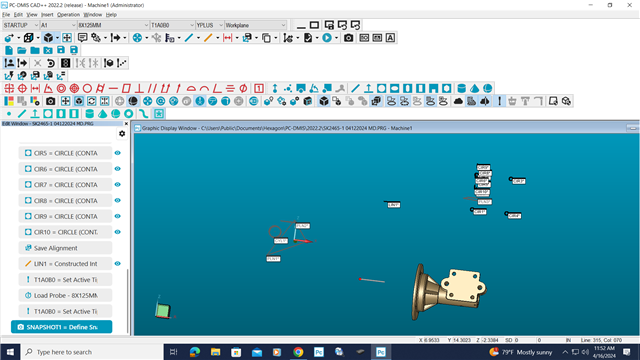
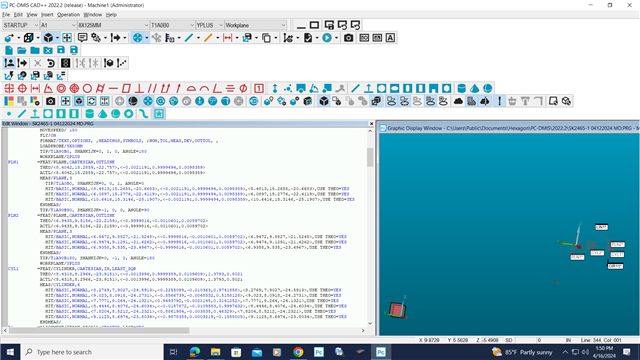
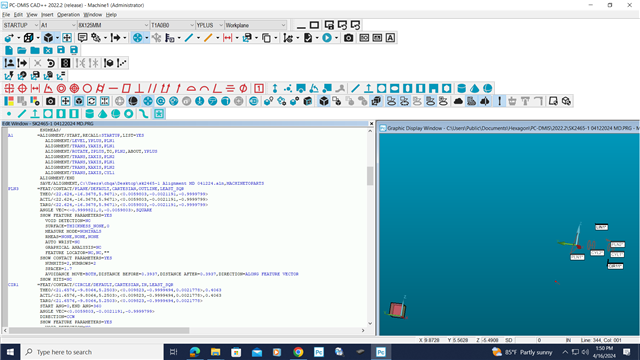
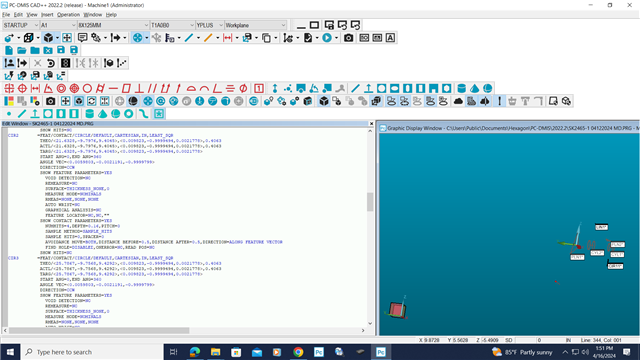
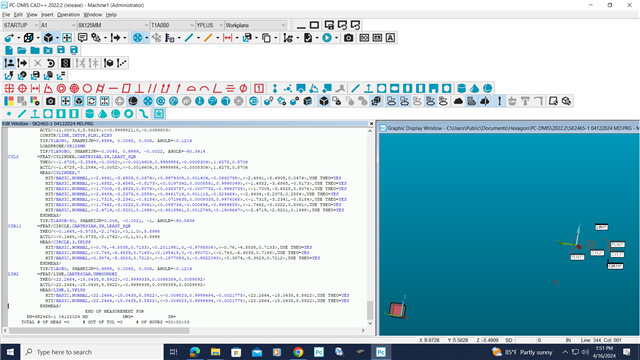
I make the alignment and additional features
Yah, not sure what we are looking at here. Post your code and we can maybe help.
loaded some screenshots with coding
loaded some screenshots with coding
Is this a new program or an old one written by someone else?
Looks like that alignment is trying to roll the part into a different orientation?
Many of the vectors also seem off.
Have you taken any training for PC-DMIS?
i did have a rough training process. now just try to practice in reality.
what i have done,
1. make alignments PLN1 (trumpet) PLN2 (square) CLY1 (end of the trumpet)
2, add additional features for measurements, e.g, holes etc.
3. then try other steps
Take a look at this post.
https://nexus.hexagon.com/community/public/pc-dmis/f/pc-dmis-for-cmms/138078/how-to-do-cad-to-part-alignment
Try to go to Hexagon training!
thank you, will do!
| © 2025 Hexagon AB and/or its subsidiaries. | Privacy Policy | Cloud Services Agreement |