Your Products have been synced, click here to refresh
Your Products have been synced, click here to refresh
your vectors aren't mimicking how you are saying the part is set up. For instance the first plane (43) has an IJK of 1,0,0. If your A datum is facing up and down, then it should be 0,0,1. If you're in MCS. Same with your other planes. Are you on a horizontal machine by chance?
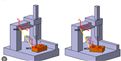
| © 2024 Hexagon AB and/or its subsidiaries. | Privacy Policy | Cloud Services Agreement |