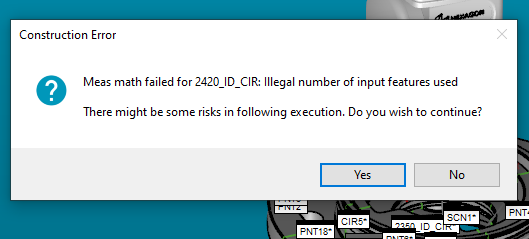CIR1 =FEAT/CONTACT/CIRCLE/DEFAULT,CARTESIAN,IN,LEAST_SQR THEO/<0,0,-0.6>,<0,0,1>,2.42 ACTL/<0,0,-0.6>,<0,0,1>,2.42 TARG/<0,0,-0.6>,<0,0,1> START ANG=22.6607,END ANG=67.3393 ANGLE VEC=<1,0,0> DIRECTION=CCW SHOW FEATURE PARAMETERS=NO SHOW CONTACT PARAMETERS=YES NUMHITS=5,DEPTH=0,PITCH=0 SAMPLE METHOD=SAMPLE_HITS SAMPLE HITS=0,SPACER=0 AVOIDANCE MOVE=NO,DISTANCE=0.2 FIND HOLE=DISABLED,ONERROR=NO,READ POS=NO SHOW HITS=NO CIR2 =FEAT/CONTACT/CIRCLE/DEFAULT,CARTESIAN,IN,LEAST_SQR THEO/<0,0,-0.6>,<0,0,1>,2.42 ACTL/<0,0,-0.6>,<0,0,1>,2.42 TARG/<0,0,-0.6>,<0,0,1> START ANG=202.6607,END ANG=247.3393 ANGLE VEC=<1,0,0> DIRECTION=CCW SHOW FEATURE PARAMETERS=NO SHOW CONTACT PARAMETERS=YES NUMHITS=6,DEPTH=0,PITCH=0 SAMPLE METHOD=SAMPLE_HITS SAMPLE HITS=0,SPACER=0 AVOIDANCE MOVE=NO,DISTANCE=0.2 FIND HOLE=DISABLED,ONERROR=NO,READ POS=NO SHOW HITS=NO SCN1 =FEAT/SET,CARTESIAN THEO/<-0.0763,-0.0763,-0.6>,<0,0,1> ACTL/<-0.0763,-0.0763,-0.6>,<0,0,1> CONSTR/SET,BASIC,CIR1.HIT[1..CIR1.NUMHITS],CIR2.HIT[1..CIR2.NUMHITS],, 2420_ID_CIR=FEAT/CIRCLE,CARTESIAN,IN,LEAST_SQR,NO THEO/<0,0,-0.6>,<0,0,1>,2.42 ACTL/<0,0,-0.6>,<0,0,1>,2.42 CONSTR/CIRCLE,BF,3D,SCN1,, OUTLIER_REMOVAL/OFF,3