I need help... What cell expression should I add to get JOB NUMBER and PART NUMBER?
Thank you!
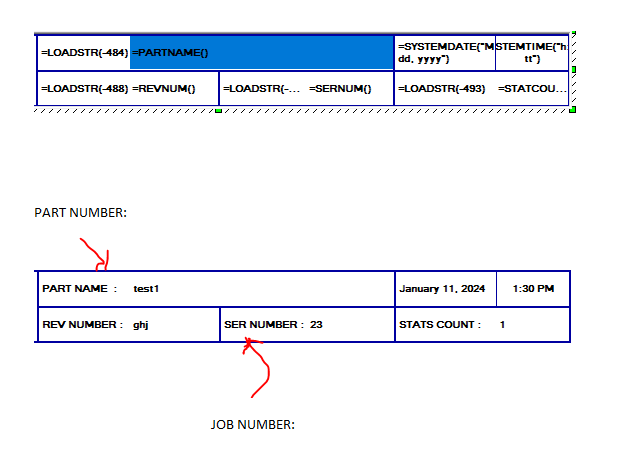
Your Products have been synced, click here to refresh
I need help... What cell expression should I add to get JOB NUMBER and PART NUMBER?
Thank you!
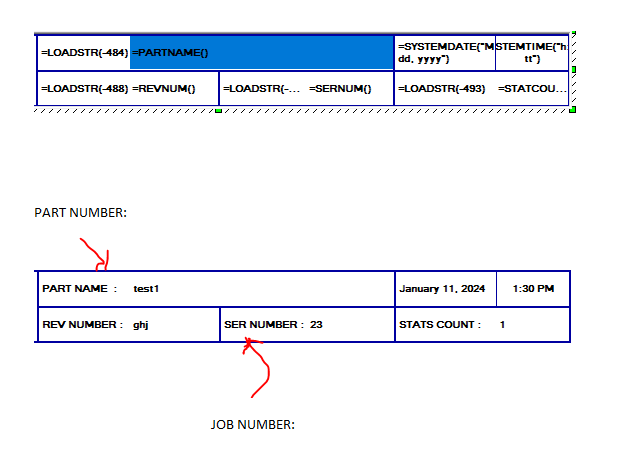
Here is a code I was playing with today using Tracefields and flow control to control character limits, and character types in Job ID's.
TRACEFIELD/DISPLAY=NO,REPORT=NO,DISPLAY MESSAGE=Verify Part Number ; Part Number : GETTEXT("PART_NAME")
TRACEFIELD/DISPLAY=NO,REPORT=NO,DISPLAY MESSAGE=Verify Operator ID ; Operator Number : Enter Number Here
C1 =COMMENT/INPUT,NO,FULL SCREEN=NO,
Enter Job Number : Example 2B99550
IF/LEN(C1.INPUT)<>7
COMMENT/OPER,NO,FULL SCREEN=NO,AUTO-CONTINUE=NO,OVC=NO,
Job Number must be 7 characters long
GOTO/C1
END_IF/
ASSIGN/CHECKVALUE=RIGHT(LEFT(C1.INPUT, 2),1)
IF/CHECKVALUE - CHECKVALUE >= 0
COMMENT/OPER,NO,FULL SCREEN=NO,AUTO-CONTINUE=NO,OVC=NO,
Numerical character not allowed in position 2
GOTO/C1
END_IF/
TRACEFIELD/DISPLAY=NO,REPORT=NO,DISPLAY MESSAGE=Verify Job Number ; Job Number : C1.INPUT
I've uploaded FILE_HEADER.LBL edits I've done if anyone needs with a full readme file that breaks down the code I used here step by step, and how to use the report labels.
If anyone truly requests for the full readme text file I've written here to be posted, I can also do that. But it is a lot and don't want to flood the comments.
Not sure if file sharing links are allowed, but here is my report label + readme
https://www.mediafire.com/file/if3vunp61bblff9/File_Header_Label.zip/file
Here is a code I was playing with today using Tracefields and flow control to control character limits, and character types in Job ID's.
TRACEFIELD/DISPLAY=NO,REPORT=NO,DISPLAY MESSAGE=Verify Part Number ; Part Number : GETTEXT("PART_NAME")
TRACEFIELD/DISPLAY=NO,REPORT=NO,DISPLAY MESSAGE=Verify Operator ID ; Operator Number : Enter Number Here
C1 =COMMENT/INPUT,NO,FULL SCREEN=NO,
Enter Job Number : Example 2B99550
IF/LEN(C1.INPUT)<>7
COMMENT/OPER,NO,FULL SCREEN=NO,AUTO-CONTINUE=NO,OVC=NO,
Job Number must be 7 characters long
GOTO/C1
END_IF/
ASSIGN/CHECKVALUE=RIGHT(LEFT(C1.INPUT, 2),1)
IF/CHECKVALUE - CHECKVALUE >= 0
COMMENT/OPER,NO,FULL SCREEN=NO,AUTO-CONTINUE=NO,OVC=NO,
Numerical character not allowed in position 2
GOTO/C1
END_IF/
TRACEFIELD/DISPLAY=NO,REPORT=NO,DISPLAY MESSAGE=Verify Job Number ; Job Number : C1.INPUT
I've uploaded FILE_HEADER.LBL edits I've done if anyone needs with a full readme file that breaks down the code I used here step by step, and how to use the report labels.
If anyone truly requests for the full readme text file I've written here to be posted, I can also do that. But it is a lot and don't want to flood the comments.
Not sure if file sharing links are allowed, but here is my report label + readme
https://www.mediafire.com/file/if3vunp61bblff9/File_Header_Label.zip/file
I can't open it. It tells me to download the app. And I don't have that power to do that.
Can you include it in another form?
Drop it in its own post, then we can just flood you with comments about it!
Updated link to be in .zip format instead of .7z
My mistake on that.
https://www.mediafire.com/file/if3vunp61bblff9/File_Header_Label.zip/file
I would, but I'm leaving work in 45 mins and I won't be around. I also don't know where to share it. Cause my methods may be unorthodox.
https://nexus.hexagon.com/community/public/pc-dmis/f/pc-dmis-code-samples
Sounds like the sample of a code to me?
Your wish is my command
Did the file correction work for you?
| © 2024 Hexagon AB and/or its subsidiaries. | Privacy Policy | Cloud Services Agreement |