I need help... What cell expression should I add to get JOB NUMBER and PART NUMBER?
Thank you!
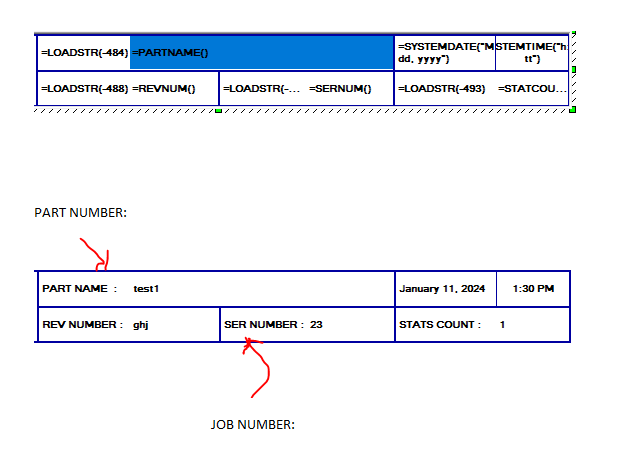
Your Products have been synced, click here to refresh
I need help... What cell expression should I add to get JOB NUMBER and PART NUMBER?
Thank you!
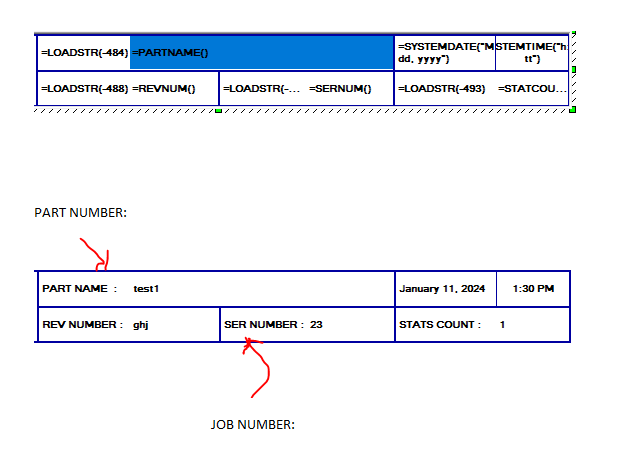
Here is a code I was playing with today using Tracefields and flow control to control character limits, and character types in Job ID's.
TRACEFIELD/DISPLAY=NO,REPORT=NO,DISPLAY MESSAGE=Verify Part Number ; Part Number : GETTEXT("PART_NAME")
TRACEFIELD/DISPLAY=NO,REPORT=NO,DISPLAY MESSAGE=Verify Operator ID ; Operator Number : Enter Number Here
C1 =COMMENT/INPUT,NO,FULL SCREEN=NO,
Enter Job Number : Example 2B99550
IF/LEN(C1.INPUT)<>7
COMMENT/OPER,NO,FULL SCREEN=NO,AUTO-CONTINUE=NO,OVC=NO,
Job Number must be 7 characters long
GOTO/C1
END_IF/
ASSIGN/CHECKVALUE=RIGHT(LEFT(C1.INPUT, 2),1)
IF/CHECKVALUE - CHECKVALUE >= 0
COMMENT/OPER,NO,FULL SCREEN=NO,AUTO-CONTINUE=NO,OVC=NO,
Numerical character not allowed in position 2
GOTO/C1
END_IF/
TRACEFIELD/DISPLAY=NO,REPORT=NO,DISPLAY MESSAGE=Verify Job Number ; Job Number : C1.INPUT
I've uploaded FILE_HEADER.LBL edits I've done if anyone needs with a full readme file that breaks down the code I used here step by step, and how to use the report labels.
If anyone truly requests for the full readme text file I've written here to be posted, I can also do that. But it is a lot and don't want to flood the comments.
Not sure if file sharing links are allowed, but here is my report label + readme
https://www.mediafire.com/file/if3vunp61bblff9/File_Header_Label.zip/file
I can't open it. It tells me to download the app. And I don't have that power to do that.
Can you include it in another form?
I can't open it. It tells me to download the app. And I don't have that power to do that.
Can you include it in another form?
Updated link to be in .zip format instead of .7z
My mistake on that.
https://www.mediafire.com/file/if3vunp61bblff9/File_Header_Label.zip/file
Did the file correction work for you?
| © 2024 Hexagon AB and/or its subsidiaries. | Privacy Policy | Cloud Services Agreement |