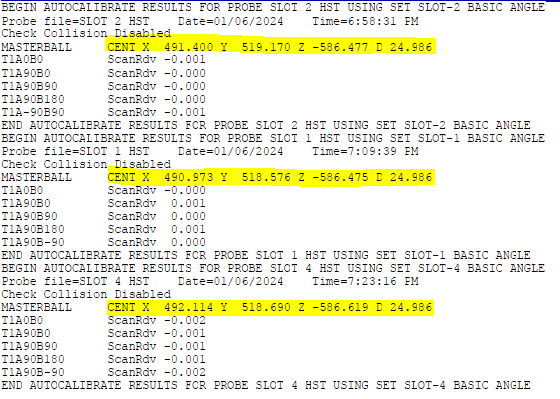hi everyone.
I have a problem during calibration time. I work with a CMM machine that has 3 probe slots. Durind calibration, the x,y,z coordinates can deviate. I don't know actual problem. so, I'm unsure how to solve it , kindly, if anyone can provide a solution it would be help for me