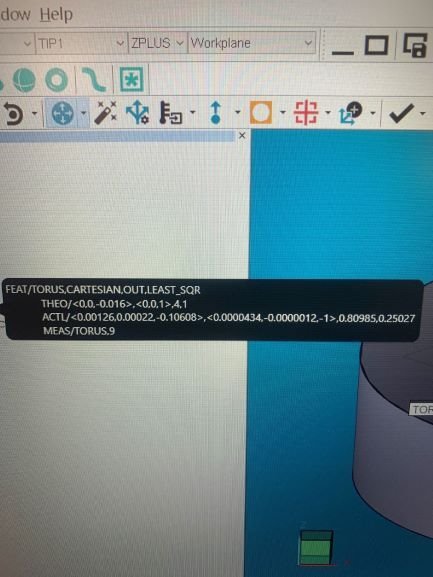
Your Products have been synced, click here to refresh
Your Products have been synced, click here to refresh
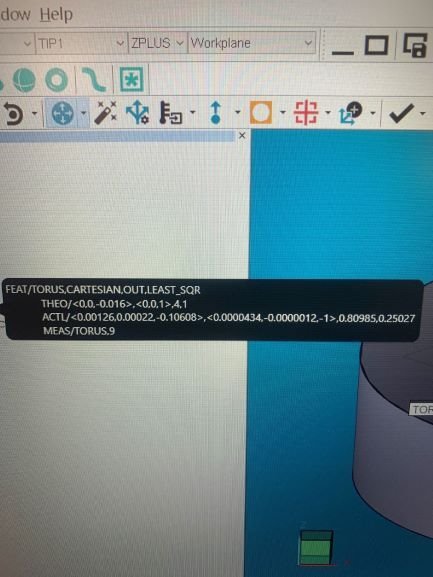
You cannot report the minor diameter the way Jefman posted, unless I am missing something there. Unfortunately, the torus is not used much and I think this causes the developers to skip resolving this. This is what I could find:
ASSIGN/V1=GETTEXT("Measured Minor Diameter",0,{TORUS1})
Note: Torus1 was the name of my torus feature.
you can then plug that value into a generic circle and dimension it.
F1 =GENERIC/CIRCLE,DEPENDENT,CARTESIAN,OUT,$
NOM/XYZ,<0,0,0>,$
MEAS/XYZ,<0,0,0>,$
NOM/IJK,<0,0,1>,$
MEAS/IJK,<0,0,1>,$
DIAMETER/1.5,V1
Note: V1 is my measured value that I assigned to be the torus minor diameter, which I can plug into the measured size portion of the generic circle. After that, it is a simple location (D) dimension. My nominal minor diameter was 1.5mm.
'================================================= ==========================
' Report torus
'
' lists all Torus features In measurement routine And gives the Option To report minor And major diameters
'
' attach this script To a custom icon On the toolbar And Each time the icon is clicked it will display the dialogue
'
'================================================= ==========================
Sub Main()
Dim PCDApp, PCDPartPrograms, PCDPartProgram, PCDCommands, PCDCommand
Dim PCDFeatCmd
Dim prbhit
Dim numhits As Integer
Set PCDApp = CreateObject("PCDLRN.Application")
Set PCDPartPrograms = PCDApp.PartPrograms
Set PCDPartProgram = PCDApp.ActivePartProgram
Set PCDCommands = PCDPartProgram.Commands
Dim cmd As Object
Dim Fcntr As Integer
Dim FeatureList$(999)
Dim TorID,TX, TY, TZ, TI, TJ, TK, TD, TMD As String
Dim MX, MY, MZ, MI, MJ, MK, MD, MMD As String
'***** Predialog START
Fcntr = 0
' Enumerate commands
For Each cmd In PCDCommands
' 200 = Measured (learned) torus feature
If cmd.Type = 200 Then
FeatureList(Fcntr) = cmd.ID
Fcntr = Fcntr + 1
End If
Next cmd
'*****
'***** Dialog START
Begin Dialog DIALOG_1 31,48, 172, 141, "Point Extraction"
ListBox 68,8,96,128, FeatureList$(), .ListBox
PushButton 8,80,52,12, "Create", .PointsBtn
PushButton 8,120,52,12, "Cancel", .CancelBtn
End Dialog
Dim Dlg1 As DIALOG_1
button = Dialog(Dlg1)
' button 1 = create selected
' button 2 = Cancel selected
'*****
'***** Generic feature generation
If button = 1 Then
Set PCDCommand = PCDCommands.Item(FeatureList(Dlg1.Listbox))
Set PCDFeatCmd = PCDCommand.FeatureCommand
TorID=PCDCommand.id
' Get X, Y, Z, major diameter & minor diameter from selected torus & feed into generic circles
Set PCDCommand = PCDCommands.Add(GENERIC_CONSTRUCTION, True)
PCDCommand.Marked = True
retval = PCDCommand.PutText ("0", THEO_X, 0)
retval = PCDCommand.PutText ("0", THEO_Y, 0)
retval = PCDCommand.PutText ("0", THEO_Z, 0)
retval = PCDCommand.PutText ("0", THEO_X2, 0)
retval = PCDCommand.PutText ("0", THEO_Y2, 0)
retval = PCDCommand.PutText ("0", THEO_Z2, 0)
retval = PCDCommand.PutText ("0", THEO_I, 0)
retval = PCDCommand.PutText ("0", THEO_J, 0)
retval = PCDCommand.PutText ("1", THEO_K, 0)
retval = PCDCommand.PutText ("4", THEO_RADIUS, 0)
retval = PCDCommand.PutText ("0", MEAS_X, 0)
retval = PCDCommand.PutText ("0", MEAS_Y, 0)
retval = PCDCommand.PutText ("0", MEAS_Z, 0)
retval = PCDCommand.PutText ("0", MEAS_X2, 0)
retval = PCDCommand.PutText ("0", MEAS_Y2, 0)
retval = PCDCommand.PutText ("0", MEAS_Z2, 0)
retval = PCDCommand.PutText ("0", MEAS_I, 0)
retval = PCDCommand.PutText ("0", MEAS_J, 0)
retval = PCDCommand.PutText ("1", MEAS_K, 0)
retval = PCDCommand.PutText ("4", MEAS_RADIUS, 0)
retval = PCDCommand.PutText (TorID & "_MAJOR_DIA", ID, 0)
retval = PCDCommand.SetToggleString (4, GEN_FEAT_TYPE, 0)
retval = PCDCommand.SetToggleString (1, GEN_ALIGN_TYPE, 0)
retval = PCDCommand.SetToggleString (1, COORD_TYPE, 0)
retval = PCDCommand.SetToggleString (1, INOUT_TYPE, 0)
Result = PCDCommand.SetExpression("GETTEXT(34,0,{" & TorID & "})/2", THEO_RADIUS, 0)
Result = PCDCommand.SetExpression("GETTEXT(29,0,{" & TorID & "})/2", MEAS_RADIUS, 0)
Result = PCDCommand.SetExpression("GETTEXT(7,0,{" & TorID & "})", THEO_X, 0)
Result = PCDCommand.SetExpression("GETTEXT(8,0,{" & TorID & "})", THEO_Y, 0)
Result = PCDCommand.SetExpression("GETTEXT(9,0,{" & TorID & "})", THEO_Z, 0)
Result = PCDCommand.SetExpression("GETTEXT(16,0,{" & TorID & "})", THEO_I, 0)
Result = PCDCommand.SetExpression("GETTEXT(17,0,{" & TorID & "})", THEO_J, 0)
Result = PCDCommand.SetExpression("GETTEXT(18,0,{" & TorID & "})", THEO_K, 0)
Result = PCDCommand.SetExpression("GETTEXT(22,0,{" & TorID & "})", MEAS_X, 0)
Result = PCDCommand.SetExpression("GETTEXT(23,0,{" & TorID & "})", MEAS_Y, 0)
Result = PCDCommand.SetExpression("GETTEXT(24,0,{" & TorID & "})", MEAS_Z, 0)
Result = PCDCommand.SetExpression("GETTEXT(25,0,{" & TorID & "})", MEAS_I, 0)
Result = PCDCommand.SetExpression("GETTEXT(26,0,{" & TorID & "})", MEAS_J, 0)
Result = PCDCommand.SetExpression("GETTEXT(27,0,{" & TorID & "})", MEAS_K, 0)
Result = PCDCommand.SetExpression("GETTEXT(40,0,{" & TorID & "})",INOUT_TYPE,0)
PCDCommand.ReDraw
PCDPartProgram.RefreshPart
Set PCDCommand = PCDCommands.Add(GENERIC_CONSTRUCTION, True)
PCDCommand.Marked = True
retval = PCDCommand.PutText ("0", THEO_X, 0)
retval = PCDCommand.PutText ("0", THEO_Y, 0)
retval = PCDCommand.PutText ("0", THEO_Z, 0)
retval = PCDCommand.PutText ("0", THEO_X2, 0)
retval = PCDCommand.PutText ("0", THEO_Y2, 0)
retval = PCDCommand.PutText ("0", THEO_Z2, 0)
retval = PCDCommand.PutText ("0", THEO_I, 0)
retval = PCDCommand.PutText ("0", THEO_J, 0)
retval = PCDCommand.PutText ("1", THEO_K, 0)
retval = PCDCommand.PutText ("1", THEO_RADIUS, 0)
retval = PCDCommand.PutText ("0", MEAS_X, 0)
retval = PCDCommand.PutText ("0", MEAS_Y, 0)
retval = PCDCommand.PutText ("0", MEAS_Z, 0)
retval = PCDCommand.PutText ("0", MEAS_X2, 0)
retval = PCDCommand.PutText ("0", MEAS_Y2, 0)
retval = PCDCommand.PutText ("0", MEAS_Z2, 0)
retval = PCDCommand.PutText ("0", MEAS_I, 0)
retval = PCDCommand.PutText ("0", MEAS_J, 0)
retval = PCDCommand.PutText ("1", MEAS_K, 0)
retval = PCDCommand.PutText ("1", MEAS_RADIUS, 0)
retval = PCDCommand.PutText (TorID & "_MINOR_DIA", ID, 0)
retval = PCDCommand.SetToggleString (4, GEN_FEAT_TYPE, 0)
retval = PCDCommand.SetToggleString (1, GEN_ALIGN_TYPE, 0)
retval = PCDCommand.SetToggleString (1, COORD_TYPE, 0)
retval = PCDCommand.SetToggleString (1, INOUT_TYPE, 0)
Result = PCDCommand.SetExpression("GETTEXT(920,0,{" & TorID & "})/2", THEO_RADIUS, 0)
Result = PCDCommand.SetExpression("GETTEXT(921,0,{" & TorID & "})/2", MEAS_RADIUS, 0)
Result = PCDCommand.SetExpression("GETTEXT(7,0,{" & TorID & "})", THEO_X, 0)
Result = PCDCommand.SetExpression("GETTEXT(8,0,{" & TorID & "})", THEO_Y, 0)
Result = PCDCommand.SetExpression("GETTEXT(9,0,{" & TorID & "})", THEO_Z, 0)
Result = PCDCommand.SetExpression("GETTEXT(16,0,{" & TorID & "})", THEO_I, 0)
Result = PCDCommand.SetExpression("GETTEXT(17,0,{" & TorID & "})", THEO_J, 0)
Result = PCDCommand.SetExpression("GETTEXT(18,0,{" & TorID & "})", THEO_K, 0)
Result = PCDCommand.SetExpression("GETTEXT(22,0,{" & TorID & "})", MEAS_X, 0)
Result = PCDCommand.SetExpression("GETTEXT(23,0,{" & TorID & "})", MEAS_Y, 0)
Result = PCDCommand.SetExpression("GETTEXT(24,0,{" & TorID & "})", MEAS_Z, 0)
Result = PCDCommand.SetExpression("GETTEXT(25,0,{" & TorID & "})", MEAS_I, 0)
Result = PCDCommand.SetExpression("GETTEXT(26,0,{" & TorID & "})", MEAS_J, 0)
Result = PCDCommand.SetExpression("GETTEXT(27,0,{" & TorID & "})", MEAS_K, 0)
Result = PCDCommand.SetExpression("GETTEXT(40,0,{" & TorID & "})",INOUT_TYPE,0)
PCDCommand.ReDraw
PCDPartProgram.RefreshPart
End If
'***** Cleanup
Set PCDApp = Nothing
Set PCDPartPrograms = Nothing
Set PCDPartProgram = Nothing
Set PCDCommands = Nothing
Set prbhit = Nothing
'*****
End Sub
'Part 1:
'================================================= ==========================
' Report torus
'
' lists all Torus features In measurement routine And gives the Option To report minor And major diameters
'
' attach this script To a custom icon On the toolbar And Each time the icon is clicked it will display the dialogue
'
'================================================= ==========================
Sub Main()
Dim PCDApp, PCDPartPrograms, PCDPartProgram, PCDCommands, PCDCommand
Dim PCDFeatCmd
Dim prbhit
Dim numhits As Integer
Set PCDApp = CreateObject("PCDLRN.Application")
Set PCDPartPrograms = PCDApp.PartPrograms
Set PCDPartProgram = PCDApp.ActivePartProgram
Set PCDCommands = PCDPartProgram.Commands
Dim cmd As Object
Dim Fcntr As Integer
Dim FeatureList$(999)
Dim TorID,TX, TY, TZ, TI, TJ, TK, TD, TMD As String
Dim MX, MY, MZ, MI, MJ, MK, MD, MMD As String
'***** Predialog START
Fcntr = 0
' Enumerate commands
For Each cmd In PCDCommands
' 200 = Measured (learned) torus feature
If cmd.Type = 200 Then
FeatureList(Fcntr) = cmd.ID
Fcntr = Fcntr + 1
End If
Next cmd
'*****
'***** Dialog START
Begin Dialog DIALOG_1 31,48, 172, 141, "Point Extraction"
ListBox 68,8,96,128, FeatureList$(), .ListBox
PushButton 8,80,52,12, "Create", .PointsBtn
PushButton 8,120,52,12, "Cancel", .CancelBtn
End Dialog
Dim Dlg1 As DIALOG_1
button = Dialog(Dlg1)
' button 1 = create selected
' button 2 = Cancel selected
'*****
'***** Generic feature generation
If button = 1 Then
Set PCDCommand = PCDCommands.Item(FeatureList(Dlg1.Listbox))
Set PCDFeatCmd = PCDCommand.FeatureCommand
TorID=PCDCommand.id
' Get X, Y, Z, major diameter & minor diameter from selected torus & feed into generic circles
Set PCDCommand = PCDCommands.Add(GENERIC_CONSTRUCTION, True)
PCDCommand.Marked = True
retval = PCDCommand.PutText ("0", THEO_X, 0)
retval = PCDCommand.PutText ("0", THEO_Y, 0)
retval = PCDCommand.PutText ("0", THEO_Z, 0)
retval = PCDCommand.PutText ("0", THEO_X2, 0)
retval = PCDCommand.PutText ("0", THEO_Y2, 0)
retval = PCDCommand.PutText ("0", THEO_Z2, 0)
retval = PCDCommand.PutText ("0", THEO_I, 0)
retval = PCDCommand.PutText ("0", THEO_J, 0)
retval = PCDCommand.PutText ("1", THEO_K, 0)
retval = PCDCommand.PutText ("4", THEO_RADIUS, 0)
retval = PCDCommand.PutText ("0", MEAS_X, 0)
retval = PCDCommand.PutText ("0", MEAS_Y, 0)
retval = PCDCommand.PutText ("0", MEAS_Z, 0)
retval = PCDCommand.PutText ("0", MEAS_X2, 0)
retval = PCDCommand.PutText ("0", MEAS_Y2, 0)
retval = PCDCommand.PutText ("0", MEAS_Z2, 0)
retval = PCDCommand.PutText ("0", MEAS_I, 0)
retval = PCDCommand.PutText ("0", MEAS_J, 0)
retval = PCDCommand.PutText ("1", MEAS_K, 0)
retval = PCDCommand.PutText ("4", MEAS_RADIUS, 0)
retval = PCDCommand.PutText (TorID & "_MAJOR_DIA", ID, 0)
retval = PCDCommand.SetToggleString (4, GEN_FEAT_TYPE, 0)
retval = PCDCommand.SetToggleString (1, GEN_ALIGN_TYPE, 0)
retval = PCDCommand.SetToggleString (1, COORD_TYPE, 0)
retval = PCDCommand.SetToggleString (1, INOUT_TYPE, 0)
Result = PCDCommand.SetExpression("GETTEXT(34,0,{" & TorID & "})/2", THEO_RADIUS, 0)
Result = PCDCommand.SetExpression("GETTEXT(29,0,{" & TorID & "})/2", MEAS_RADIUS, 0)
Result = PCDCommand.SetExpression("GETTEXT(7,0,{" & TorID & "})", THEO_X, 0)
Result = PCDCommand.SetExpression("GETTEXT(8,0,{" & TorID & "})", THEO_Y, 0)
Result = PCDCommand.SetExpression("GETTEXT(9,0,{" & TorID & "})", THEO_Z, 0)
Result = PCDCommand.SetExpression("GETTEXT(16,0,{" & TorID & "})", THEO_I, 0)
Result = PCDCommand.SetExpression("GETTEXT(17,0,{" & TorID & "})", THEO_J, 0)
Result = PCDCommand.SetExpression("GETTEXT(18,0,{" & TorID & "})", THEO_K, 0)
Result = PCDCommand.SetExpression("GETTEXT(22,0,{" & TorID & "})", MEAS_X, 0)
Result = PCDCommand.SetExpression("GETTEXT(23,0,{" & TorID & "})", MEAS_Y, 0)
Result = PCDCommand.SetExpression("GETTEXT(24,0,{" & TorID & "})", MEAS_Z, 0)
Result = PCDCommand.SetExpression("GETTEXT(25,0,{" & TorID & "})", MEAS_I, 0)
Result = PCDCommand.SetExpression("GETTEXT(26,0,{" & TorID & "})", MEAS_J, 0)
Result = PCDCommand.SetExpression("GETTEXT(27,0,{" & TorID & "})", MEAS_K, 0)
Result = PCDCommand.SetExpression("GETTEXT(40,0,{" & TorID & "})",INOUT_TYPE,0)
PCDCommand.ReDraw
PCDPartProgram.RefreshPart
Set PCDCommand = PCDCommands.Add(GENERIC_CONSTRUCTION, True)
PCDCommand.Marked = True
retval = PCDCommand.PutText ("0", THEO_X, 0)
retval = PCDCommand.PutText ("0", THEO_Y, 0)
retval = PCDCommand.PutText ("0", THEO_Z, 0)
retval = PCDCommand.PutText ("0", THEO_X2, 0)
retval = PCDCommand.PutText ("0", THEO_Y2, 0)
retval = PCDCommand.PutText ("0", THEO_Z2, 0)
retval = PCDCommand.PutText ("0", THEO_I, 0)
retval = PCDCommand.PutText ("0", THEO_J, 0)
retval = PCDCommand.PutText ("1", THEO_K, 0)
retval = PCDCommand.PutText ("1", THEO_RADIUS, 0)
retval = PCDCommand.PutText ("0", MEAS_X, 0)
retval = PCDCommand.PutText ("0", MEAS_Y, 0)
retval = PCDCommand.PutText ("0", MEAS_Z, 0)
retval = PCDCommand.PutText ("0", MEAS_X2, 0)
retval = PCDCommand.PutText ("0", MEAS_Y2, 0)
retval = PCDCommand.PutText ("0", MEAS_Z2, 0)
retval = PCDCommand.PutText ("0", MEAS_I, 0)
retval = PCDCommand.PutText ("0", MEAS_J, 0)
retval = PCDCommand.PutText ("1", MEAS_K, 0)
retval = PCDCommand.PutText ("1", MEAS_RADIUS, 0)
retval = PCDCommand.PutText (TorID & "_MINOR_DIA", ID, 0)
retval = PCDCommand.SetToggleString (4, GEN_FEAT_TYPE, 0)
retval = PCDCommand.SetToggleString (1, GEN_ALIGN_TYPE, 0)
retval = PCDCommand.SetToggleString (1, COORD_TYPE, 0)
retval = PCDCommand.SetToggleString (1, INOUT_TYPE, 0)
Result = PCDCommand.SetExpression("GETTEXT(920,0,{" & TorID & "})/2", THEO_RADIUS, 0)
Result = PCDCommand.SetExpression("GETTEXT(921,0,{" & TorID & "})/2", MEAS_RADIUS, 0)
Result = PCDCommand.SetExpression("GETTEXT(7,0,{" & TorID & "})", THEO_X, 0)
Result = PCDCommand.SetExpression("GETTEXT(8,0,{" & TorID & "})", THEO_Y, 0)
Result = PCDCommand.SetExpression("GETTEXT(9,0,{" & TorID & "})", THEO_Z, 0)
Result = PCDCommand.SetExpression("GETTEXT(16,0,{" & TorID & "})", THEO_I, 0)
Result = PCDCommand.SetExpression("GETTEXT(17,0,{" & TorID & "})", THEO_J, 0)
Result = PCDCommand.SetExpression("GETTEXT(18,0,{" & TorID & "})", THEO_K, 0)
Result = PCDCommand.SetExpression("GETTEXT(22,0,{" & TorID & "})", MEAS_X, 0)
Result = PCDCommand.SetExpression("GETTEXT(23,0,{" & TorID & "})", MEAS_Y, 0)
Result = PCDCommand.SetExpression("GETTEXT(24,0,{" & TorID & "})", MEAS_Z, 0)
Result = PCDCommand.SetExpression("GETTEXT(25,0,{" & TorID & "})", MEAS_I, 0)
Result = PCDCommand.SetExpression("GETTEXT(26,0,{" & TorID & "})", MEAS_J, 0)
Result = PCDCommand.SetExpression("GETTEXT(27,0,{" & TorID & "})", MEAS_K, 0)
Result = PCDCommand.SetExpression("GETTEXT(40,0,{" & TorID & "})",INOUT_TYPE,0)
PCDCommand.ReDraw
PCDPartProgram.RefreshPart
'Part 2:
Set PCDCommand = PCDCommands.Add(GENERIC_CONSTRUCTION, True)
PCDCommand.Marked = True
retval = PCDCommand.PutText ("0", THEO_X, 0)
retval = PCDCommand.PutText ("0", THEO_Y, 0)
retval = PCDCommand.PutText ("0", THEO_Z, 0)
retval = PCDCommand.PutText ("0", THEO_X2, 0)
retval = PCDCommand.PutText ("0", THEO_Y2, 0)
retval = PCDCommand.PutText ("0", THEO_Z2, 0)
retval = PCDCommand.PutText ("0", THEO_I, 0)
retval = PCDCommand.PutText ("0", THEO_J, 0)
retval = PCDCommand.PutText ("1", THEO_K, 0)
retval = PCDCommand.PutText ("1", THEO_RADIUS, 0)
retval = PCDCommand.PutText ("0", MEAS_X, 0)
retval = PCDCommand.PutText ("0", MEAS_Y, 0)
retval = PCDCommand.PutText ("0", MEAS_Z, 0)
retval = PCDCommand.PutText ("0", MEAS_X2, 0)
retval = PCDCommand.PutText ("0", MEAS_Y2, 0)
retval = PCDCommand.PutText ("0", MEAS_Z2, 0)
retval = PCDCommand.PutText ("0", MEAS_I, 0)
retval = PCDCommand.PutText ("0", MEAS_J, 0)
retval = PCDCommand.PutText ("1", MEAS_K, 0)
retval = PCDCommand.PutText ("1", MEAS_RADIUS, 0)
retval = PCDCommand.PutText (TorID & "_OUTER_DIA", ID, 0)
retval = PCDCommand.SetToggleString (4, GEN_FEAT_TYPE, 0)
retval = PCDCommand.SetToggleString (1, GEN_ALIGN_TYPE, 0)
retval = PCDCommand.SetToggleString (1, COORD_TYPE, 0)
retval = PCDCommand.SetToggleString (1, INOUT_TYPE, 0)
Result = PCDCommand.SetExpression("GETTEXT(920,0,{" & TorID & "})/2+" & TorID &"." & "TRAD" & " ", THEO_RADIUS, 0)
Result = PCDCommand.SetExpression("GETTEXT(921,0,{" & TorID & "})/2+" & TorID &"." & "RAD" & " ", MEAS_RADIUS, 0)
Result = PCDCommand.SetExpression("GETTEXT(7,0,{" & TorID & "})", THEO_X, 0)
Result = PCDCommand.SetExpression("GETTEXT(8,0,{" & TorID & "})", THEO_Y, 0)
Result = PCDCommand.SetExpression("GETTEXT(9,0,{" & TorID & "})", THEO_Z, 0)
Result = PCDCommand.SetExpression("GETTEXT(16,0,{" & TorID & "})", THEO_I, 0)
Result = PCDCommand.SetExpression("GETTEXT(17,0,{" & TorID & "})", THEO_J, 0)
Result = PCDCommand.SetExpression("GETTEXT(18,0,{" & TorID & "})", THEO_K, 0)
Result = PCDCommand.SetExpression("GETTEXT(22,0,{" & TorID & "})", MEAS_X, 0)
Result = PCDCommand.SetExpression("GETTEXT(23,0,{" & TorID & "})", MEAS_Y, 0)
Result = PCDCommand.SetExpression("GETTEXT(24,0,{" & TorID & "})", MEAS_Z, 0)
Result = PCDCommand.SetExpression("GETTEXT(25,0,{" & TorID & "})", MEAS_I, 0)
Result = PCDCommand.SetExpression("GETTEXT(26,0,{" & TorID & "})", MEAS_J, 0)
Result = PCDCommand.SetExpression("GETTEXT(27,0,{" & TorID & "})", MEAS_K, 0)
Result = PCDCommand.SetExpression("GETTEXT(40,0,{" & TorID & "})",INOUT_TYPE,0)
PCDCommand.ReDraw
PCDPartProgram.RefreshPart
Set PCDCommand = PCDCommands.Add(GENERIC_CONSTRUCTION, True)
PCDCommand.Marked = True
retval = PCDCommand.PutText ("0", THEO_X, 0)
retval = PCDCommand.PutText ("0", THEO_Y, 0)
retval = PCDCommand.PutText ("0", THEO_Z, 0)
retval = PCDCommand.PutText ("0", THEO_X2, 0)
retval = PCDCommand.PutText ("0", THEO_Y2, 0)
retval = PCDCommand.PutText ("0", THEO_Z2, 0)
retval = PCDCommand.PutText ("0", THEO_I, 0)
retval = PCDCommand.PutText ("0", THEO_J, 0)
retval = PCDCommand.PutText ("1", THEO_K, 0)
retval = PCDCommand.PutText ("1", THEO_RADIUS, 0)
retval = PCDCommand.PutText ("0", MEAS_X, 0)
retval = PCDCommand.PutText ("0", MEAS_Y, 0)
retval = PCDCommand.PutText ("0", MEAS_Z, 0)
retval = PCDCommand.PutText ("0", MEAS_X2, 0)
retval = PCDCommand.PutText ("0", MEAS_Y2, 0)
retval = PCDCommand.PutText ("0", MEAS_Z2, 0)
retval = PCDCommand.PutText ("0", MEAS_I, 0)
retval = PCDCommand.PutText ("0", MEAS_J, 0)
retval = PCDCommand.PutText ("1", MEAS_K, 0)
retval = PCDCommand.PutText ("1", MEAS_RADIUS, 0)
retval = PCDCommand.PutText (TorID & "_INNER_DIA", ID, 0)
retval = PCDCommand.SetToggleString (4, GEN_FEAT_TYPE, 0)
retval = PCDCommand.SetToggleString (1, GEN_ALIGN_TYPE, 0)
retval = PCDCommand.SetToggleString (1, COORD_TYPE, 0)
retval = PCDCommand.SetToggleString (1, INOUT_TYPE, 0)
Result = PCDCommand.SetExpression("GETTEXT(920,0,{" & TorID & "})/2+" & TorID &"." & "TRAD" & "/2 ", THEO_RADIUS, 0)
Result = PCDCommand.SetExpression("GETTEXT(921,0,{" & TorID & "})/2+" & TorID &"." & "RAD" & "/2 ", MEAS_RADIUS, 0)
Result = PCDCommand.SetExpression("GETTEXT(7,0,{" & TorID & "})", THEO_X, 0)
Result = PCDCommand.SetExpression("GETTEXT(8,0,{" & TorID & "})", THEO_Y, 0)
Result = PCDCommand.SetExpression("GETTEXT(9,0,{" & TorID & "})", THEO_Z, 0)
Result = PCDCommand.SetExpression("GETTEXT(16,0,{" & TorID & "})", THEO_I, 0)
Result = PCDCommand.SetExpression("GETTEXT(17,0,{" & TorID & "})", THEO_J, 0)
Result = PCDCommand.SetExpression("GETTEXT(18,0,{" & TorID & "})", THEO_K, 0)
Result = PCDCommand.SetExpression("GETTEXT(22,0,{" & TorID & "})", MEAS_X, 0)
Result = PCDCommand.SetExpression("GETTEXT(23,0,{" & TorID & "})", MEAS_Y, 0)
Result = PCDCommand.SetExpression("GETTEXT(24,0,{" & TorID & "})", MEAS_Z, 0)
Result = PCDCommand.SetExpression("GETTEXT(25,0,{" & TorID & "})", MEAS_I, 0)
Result = PCDCommand.SetExpression("GETTEXT(26,0,{" & TorID & "})", MEAS_J, 0)
Result = PCDCommand.SetExpression("GETTEXT(27,0,{" & TorID & "})", MEAS_K, 0)
Result = PCDCommand.SetExpression("GETTEXT(40,0,{" & TorID & "})",INOUT_TYPE,0)
PCDCommand.ReDraw
PCDPartProgram.RefreshPart
End If
'***** Cleanup
Set PCDApp = Nothing
Set PCDPartPrograms = Nothing
Set PCDPartProgram = Nothing
Set PCDCommands = Nothing
Set prbhit = Nothing
'*****
End Sub
I added generic features for the outer and inner diameter to your script
Pcdmis Feature Location cannot dimension this directly from the Torus
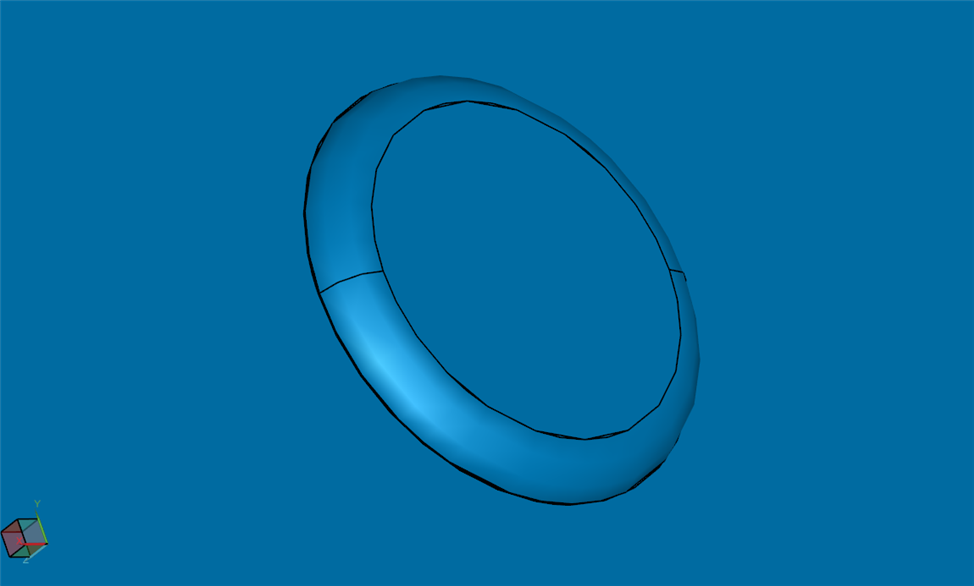
| © 2025 Hexagon AB and/or its subsidiaries. | Privacy Policy | Cloud Services Agreement |