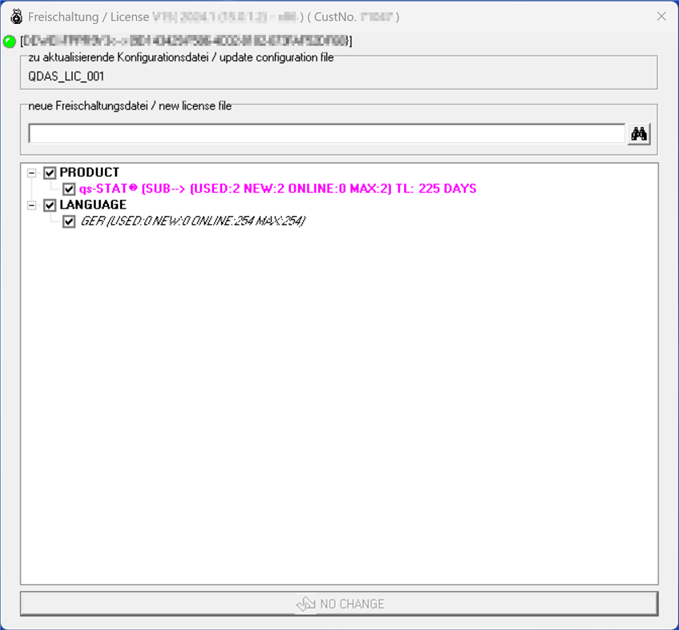If databases are not prepared or connections are unknown during Q-DAS Setup, the installation can be performed without registration. This means that Q-DAS Setup only provides the application files. The database connections (FireDAC) can then be set up at a later stage to register the Q-DAS products.
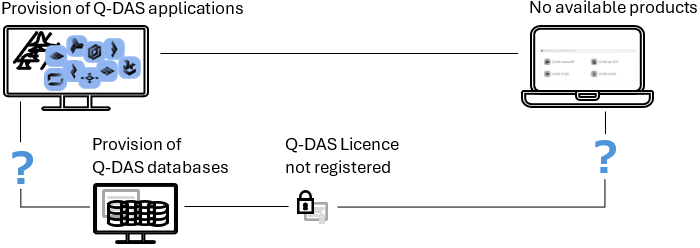
Databases have been created or updated. The tools "Static DB" and "Database update" are available in the "Q-DAS Tools Launcher" for this purpose. The database connections used (FireDAC) are validated, e.g. with the "Database Connect" tool. Once this is done, the registration process can begin.
Start the "Q-DAS License" tool. 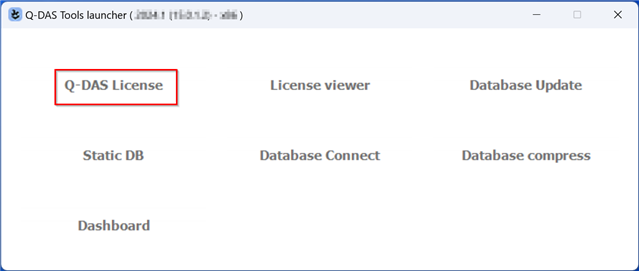
The tool displays the currently registered products and options. It is empty because only installation was performed during setup. Registration has been skipped.
Select the licence file (*.LIC).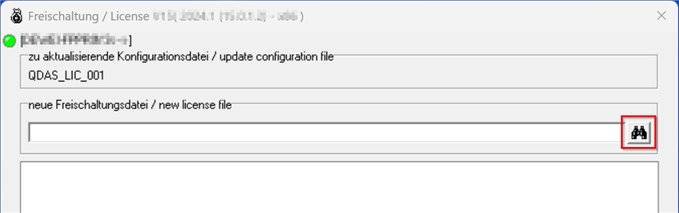
Select the products and options required to be available on this platform and click "Register".
Changing the number of licences is available for server provisioning, i.e. a concurrent network installation. For local installation, only one licence per product or option can be registered. To change the number of licences, first activate the relevant product or option. Right-click on the activated item. A drop-down menu will appear on the left. Select the number of licences required.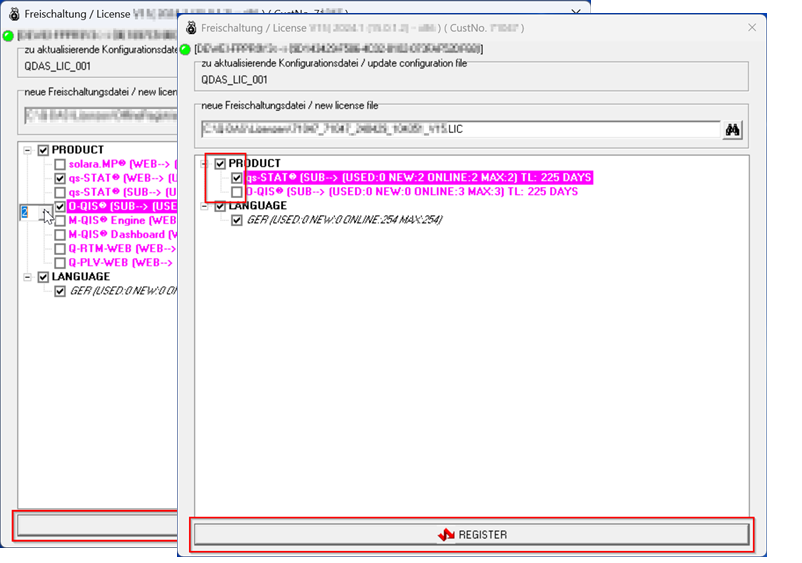
To check that the licence has been registered, restart the "Q-DAS License" tool. It will display the selected products and options.