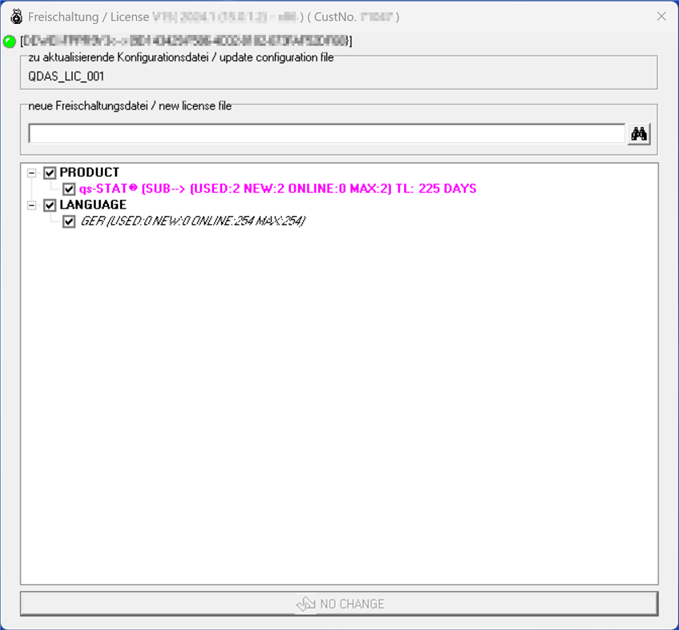Preparing to move licences when migrating servers
To migrate an entire server, the Q-DAS installation must be moved to the new server. In fact, the Q-DAS applications must first be installed on the new server without registration during the installation. Use Q-DAS setup with the same major version and the same or a higher minor version. During the installation enable the "Do not register license" option. This option completes the installation without product selection and registration. Server migration uses two separate installations and therefore two Q-DAS licence managers and two licence databases. The first step is to unregister the licence on the "old" server. The second step is to register the licence on the "new" server. To do this, the licence file (*.LIC) supplied with the purchase is required.
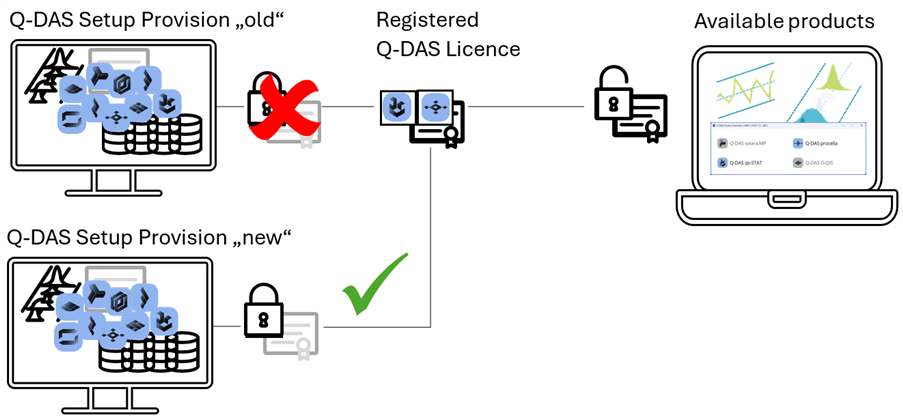
If the Q-DAS databases are located on a separate server, it is not necessary to move the licence registration. Only the connection to the existing licence database needs to be adapted for the new provision of Q-DAS applications.
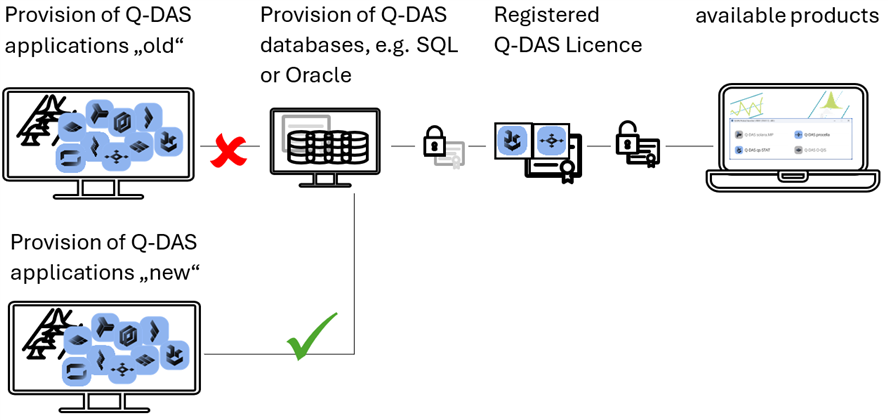
Release of licence for use ("old" server)
Start the "Q-DAS License" tool on the "old" server. 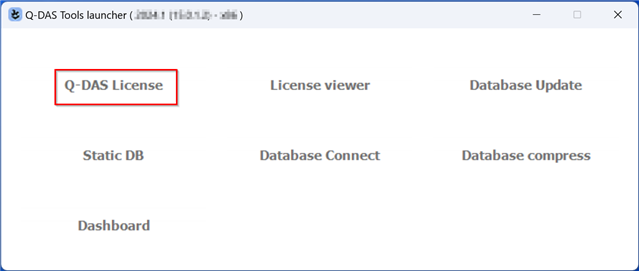
The tool displays the currently registered products and options.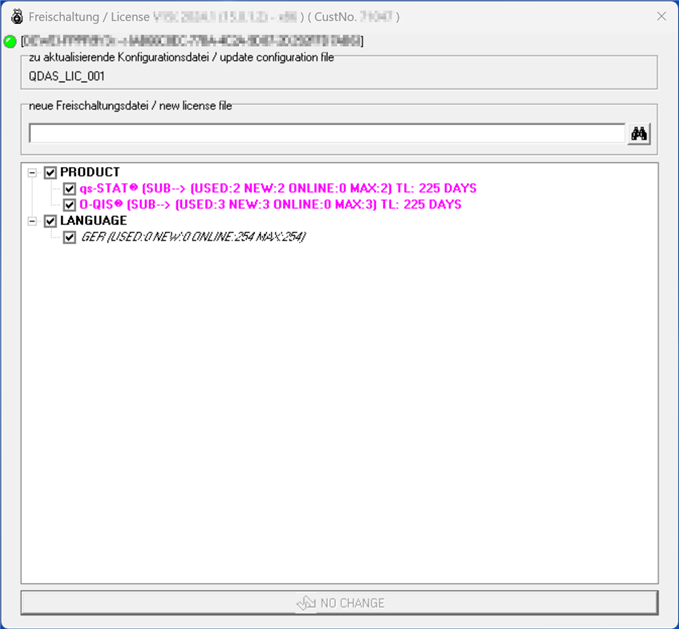
Select the licence file (*.LIC).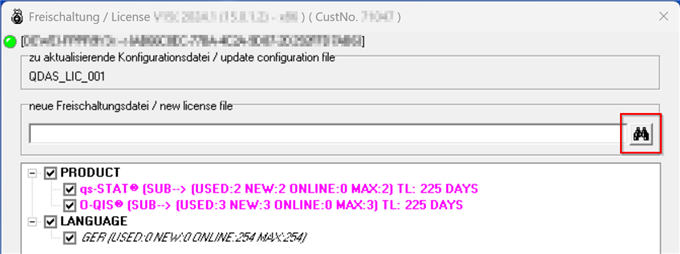
To release the used licence, deselect all of them and click "Register".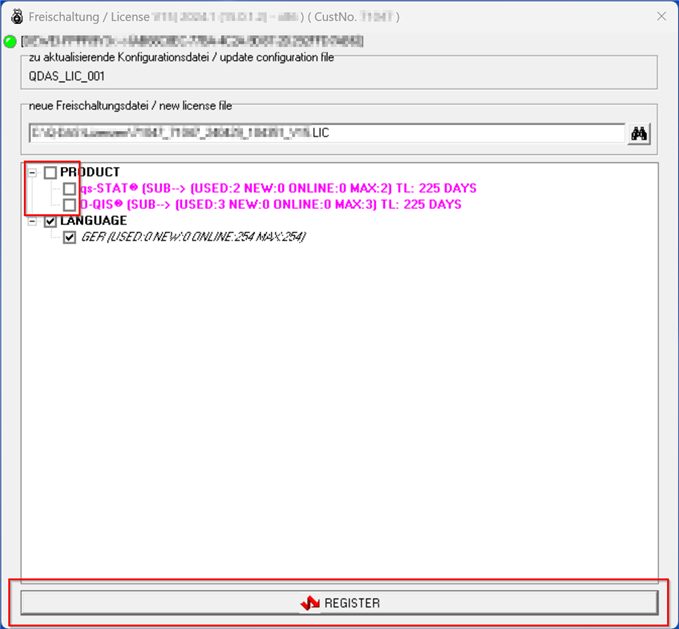
To verify that the licence is released, restart the "Q-DAS License" tool on the "old" server. It should be empty.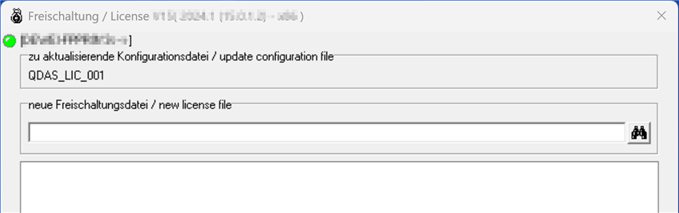
Register the licence for use on the "new" server
Start the "Q-DAS License" tool on the "new" server. 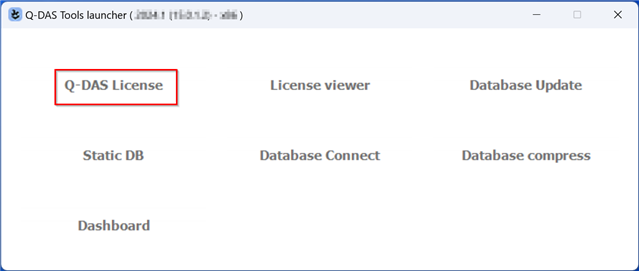
The tool displays the currently registered products and options. Select the licence file (*.LIC).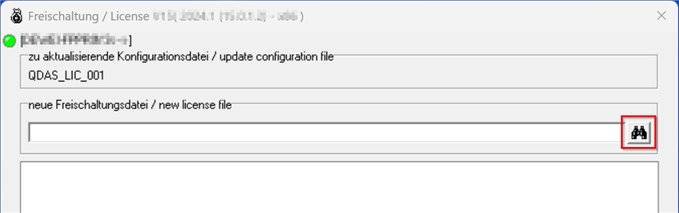
Select the products and options required to be available on this server and click "Register".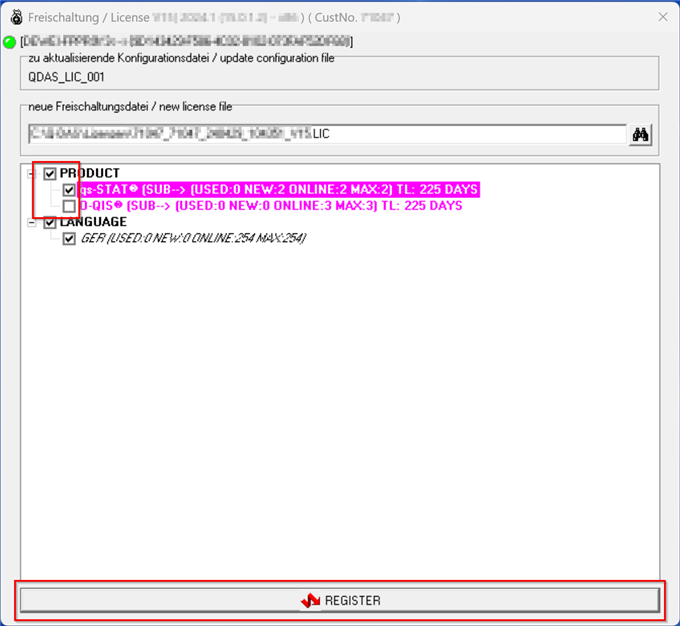
To check that the licence has been registered, restart the "Q-DAS License" tool on the "new" server. It should display the selected products and options.