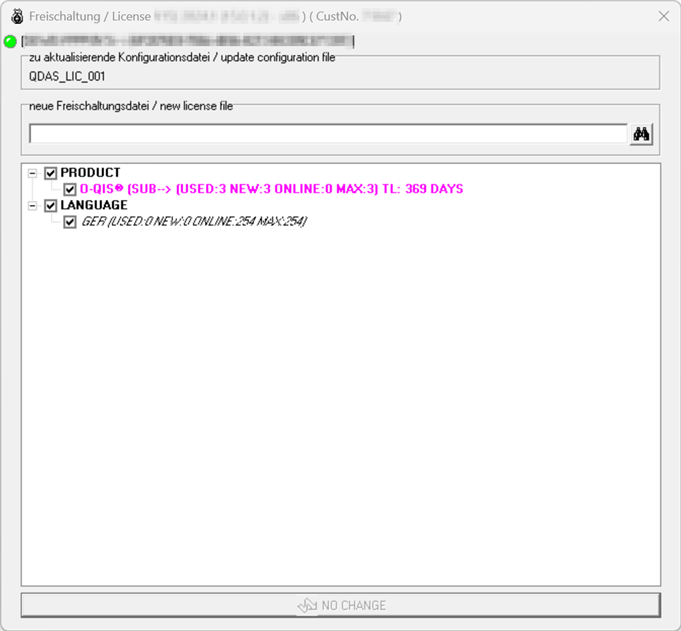Q-DAS licences are linked to the customer number and include the company name. While the customer number is essential for licensing, the company name is for information purposes only. For example, the company name can be used for output in reports. 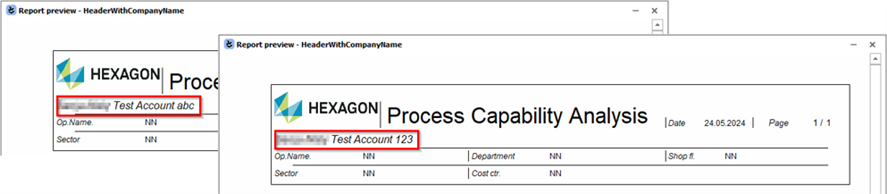
If a company renames or reorganises, a new licence will be created with updated company details. Depending on the extent of the changes, a new customer number may also be required. To update the company details for the provision of the Q-DAS system, re-registration is required. The following procedures describe how to replace a licence when the customer number has changed and how to update changed company name.
New customer number requires licence swap
To switch to a licence with the new customer number, the licence with the current customer number needs to be released first.
Start the "Q-DAS License" tool.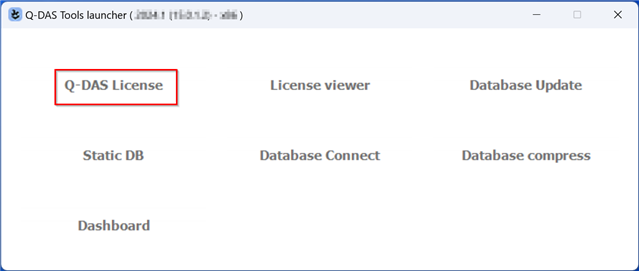
Besides the customer number in the title, the tool shows registered products and options.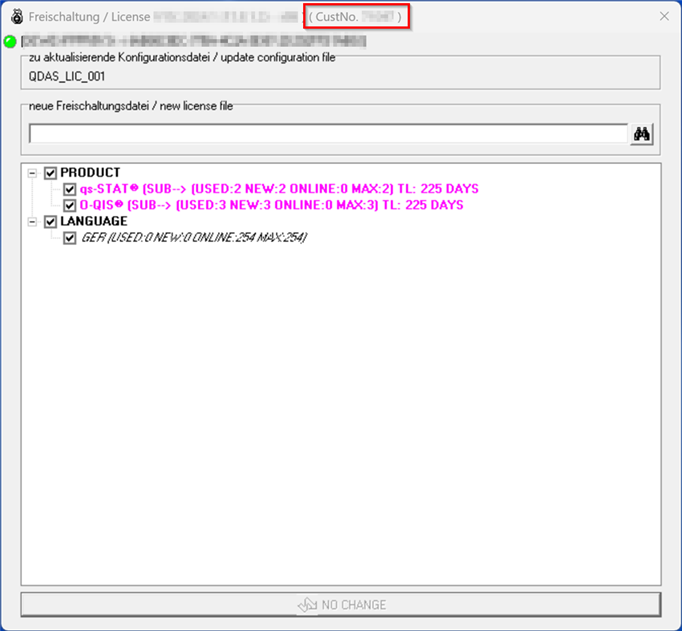
Normally a licence file (*LIC) is supplied with the purchase. If changes are made, subsequent licence files will be supplied. The customer number and creation timestamp are included in the name of each licence file. In this example, the customer number is masked except for the first digit. The timestamp indicates which licence is newer and therefore contains the changes.![]()
Select the licence file (*.LIC) that matches the registered licence. 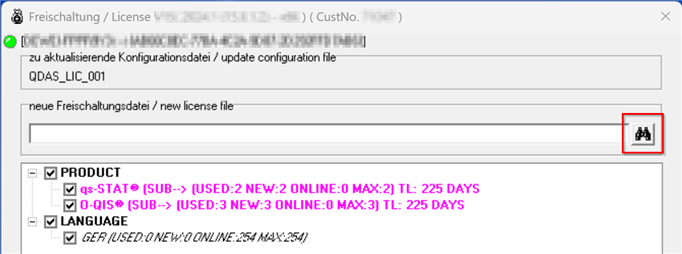
This is usually a licence file with the "older" timestamp.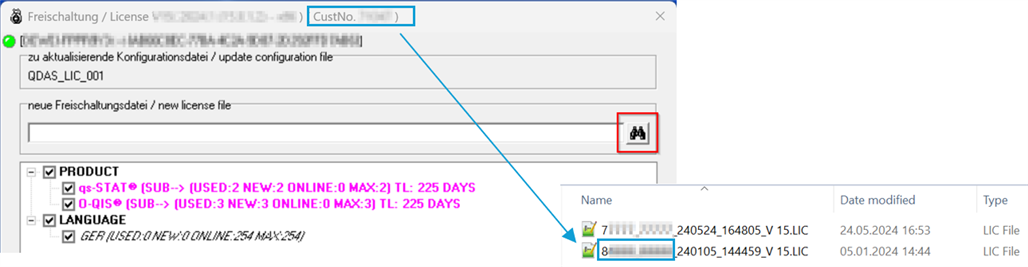
To release the used licence, deselect all products and options and click "Register".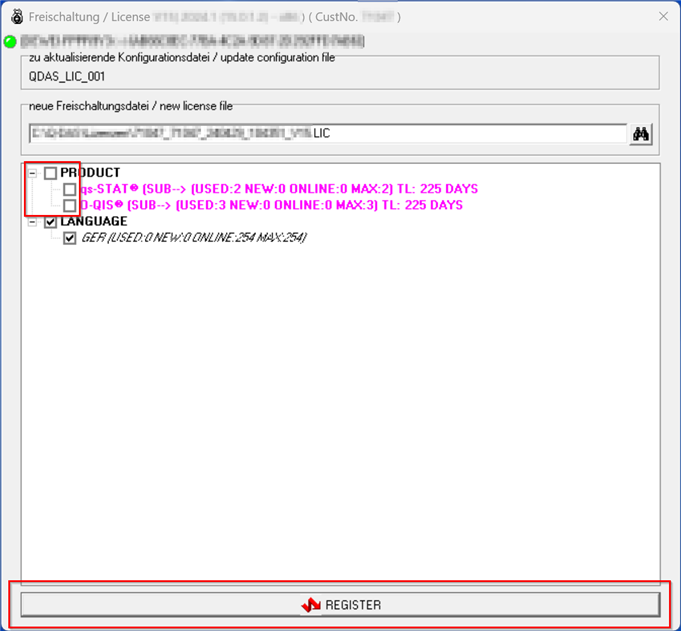
Restart the "Q-DAS License" tool. An empty tool will appear. This indicates that the licence has been released.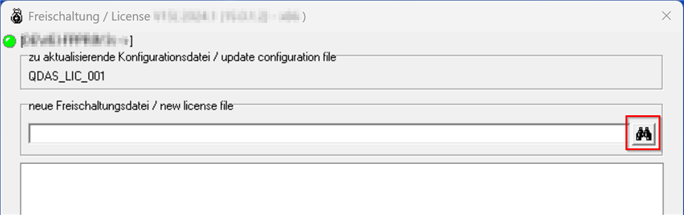
Select the licence file (*.LIC) with the new customer number. This is usually a licence file (*.LIC) with the "newer" timestamp.![]()
Select/deselect products and options required for this licence database.
Changing the number of licences is available for server provisioning, i.e. a concurrent network installation. For local installation, only one licence per product or option can be registered. To change the number of licences, first activate the relevant product or option. Right-click on the activated item. A drop-down menu will appear on the left. Select the number of licences required.
Confirm the selection by clicking "Register".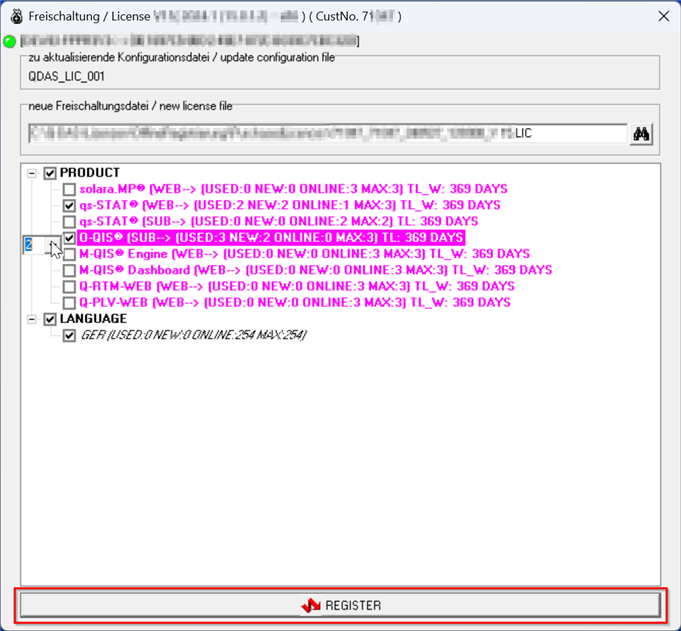
To check that the licence has been registered, restart the "Q-DAS License" tool. It displays the selected products and options.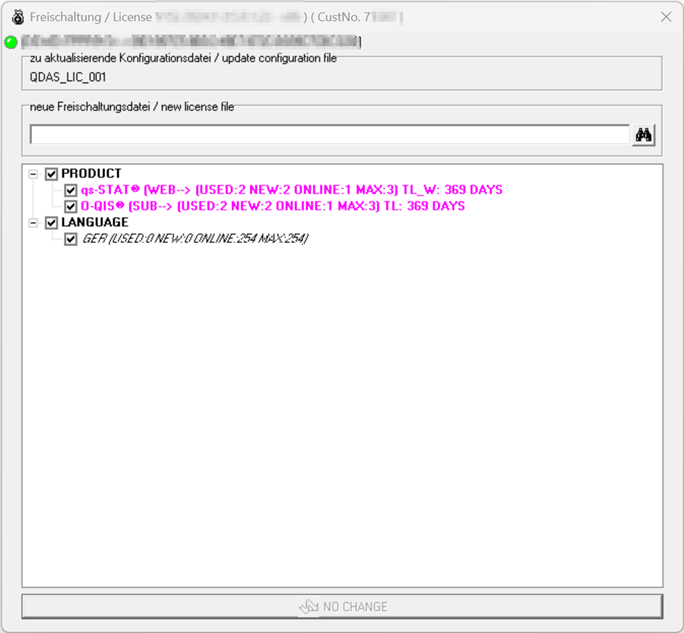
Changing company name requires re-registering
A licence update is required if only the company name changes and the customer number remains the same.
Start the "Q-DAS License" tool.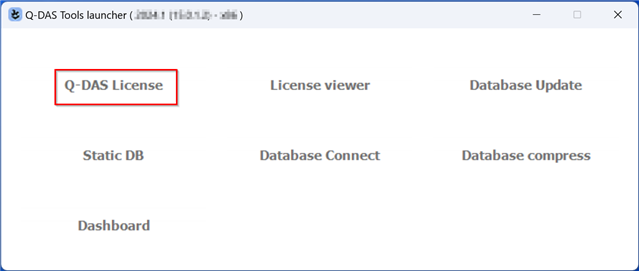
Besides the customer number in the title, the tool shows registered products and options. The registered customer number is the same as the prefix of the licence files that are sent by Q-DAS.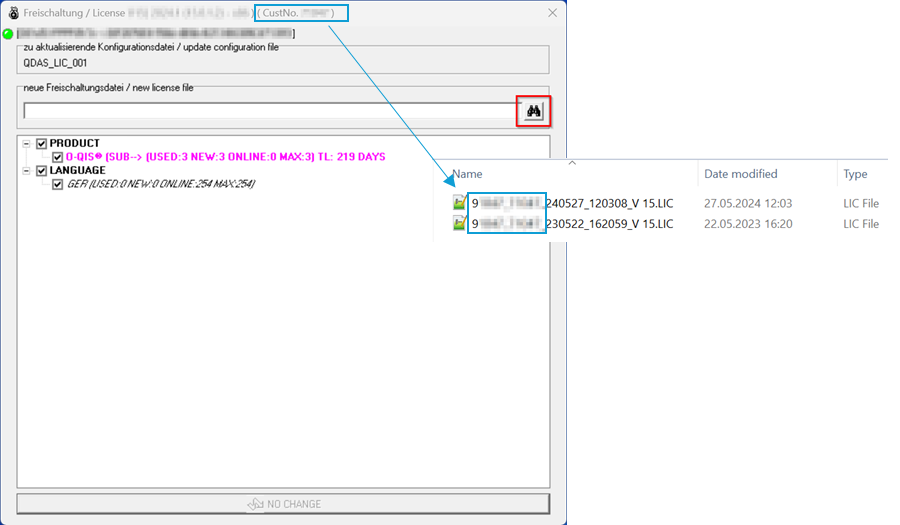
Select the licence file (*.LIC) with the newer timestamp.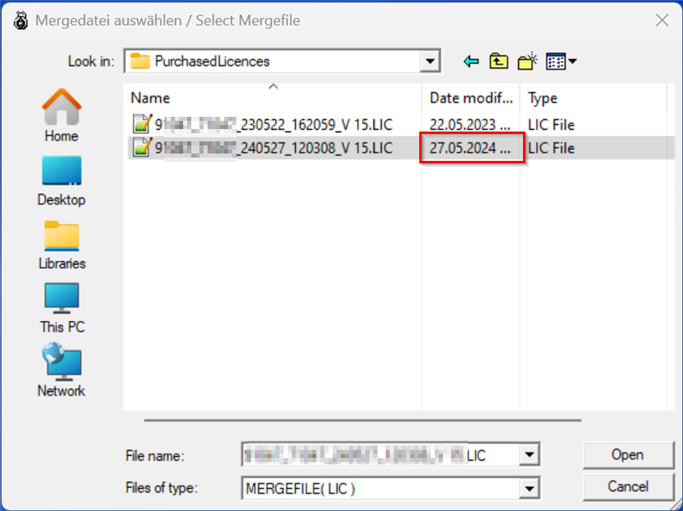
Depending on the licence selected, the tool will display products and options. The products and options checked and the number of licences selected correspond to those already registered. If only the company name is to be updated, press "Register".
Alternatively, select and adjust the number before clicking "Register". Changing the number of licences is available for server provisioning, i.e. a concurrent network installation. For local installation, only one licence per product or option can be registered. To change the number of licences, first activate the relevant product or option. Right-click on the activated item. A drop-down menu will appear on the left. Select the number of licences required.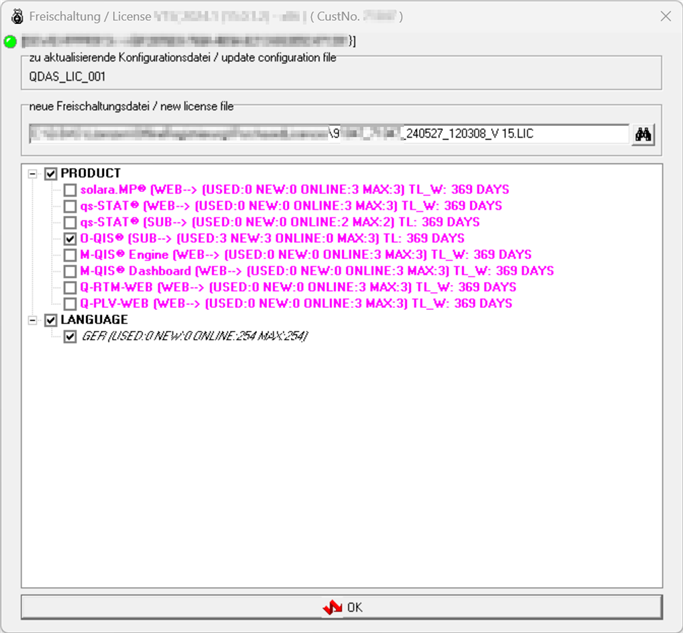
To check that the licence has been registered, restart the "Q-DAS License" tool. It should display the selected products and options.