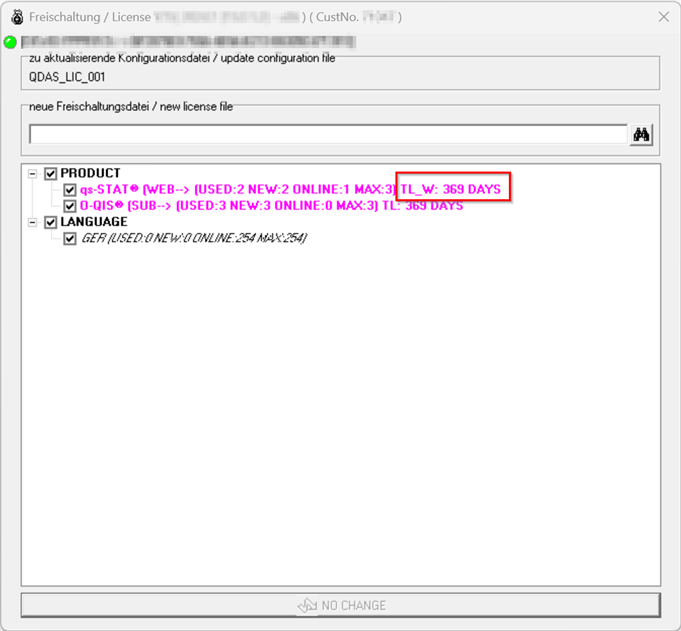With the subscription licence, Q-DAS provides a time-limited licence for one year. At the end of this period, the licence can be renewed for a further year. A new licence file will be sent when the renewal is purchased. To update the subscription period for Q-DAS provisioning, registration of the newly purchased licence is required.
Start the "Q-DAS License" tool. 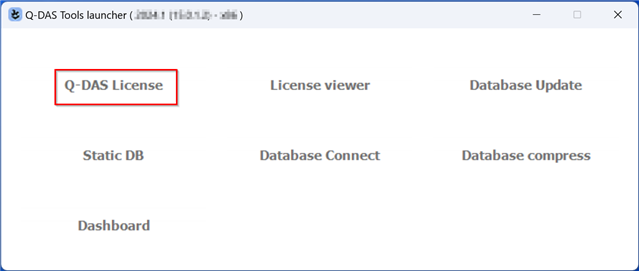
In addition to the customer number in the title, the tool displays registered products and options, as well as the remaining period for subscription licences. If the remaining period shows "-" days, the licence is no longer valid.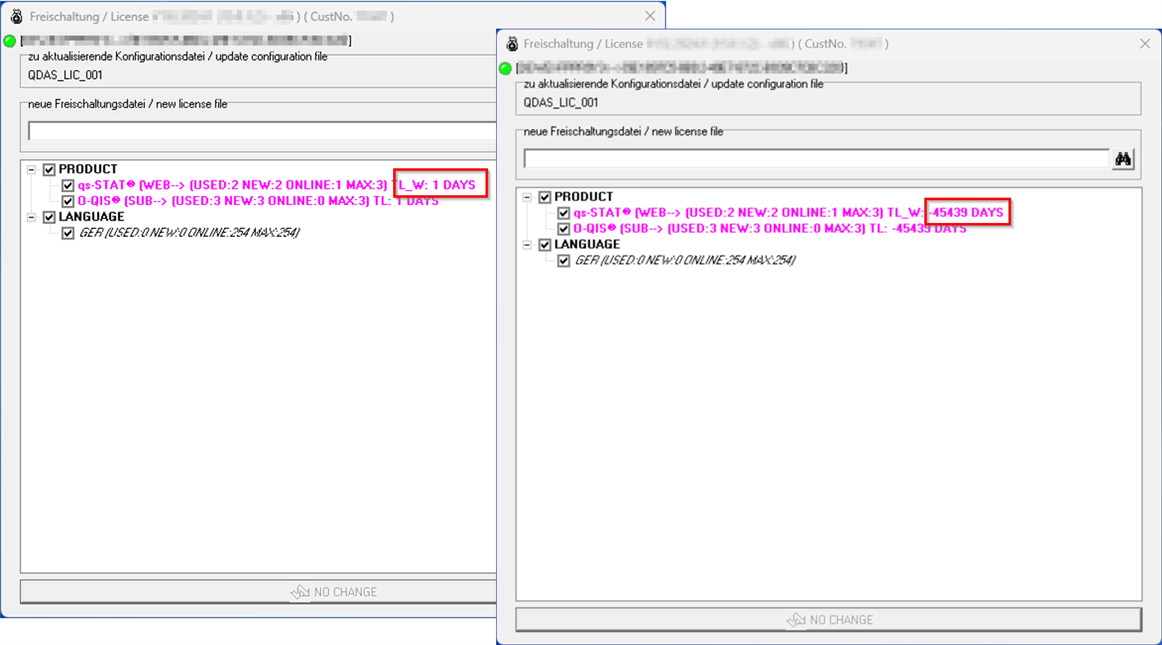
The registered customer number is the same as the prefix of the licence files that are sent by Q-DAS.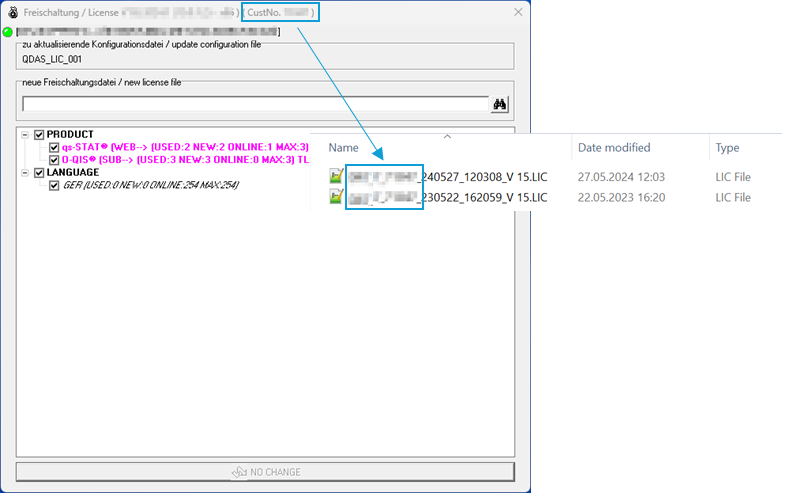
Select the licence file (*.LIC) with the newer timestamp.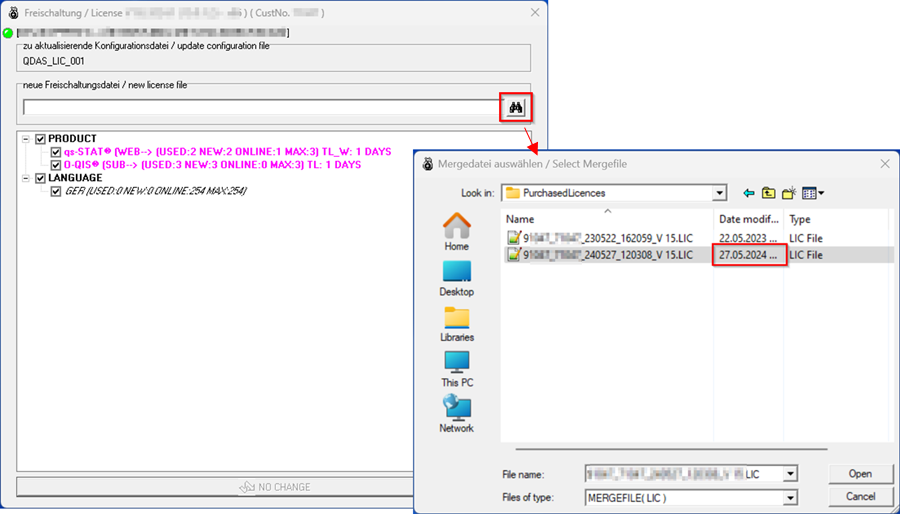
Depending on the licence selected, the tool will display products and options. The products and options checked and the number of licences selected correspond to those already registered. If only the subscription period is to be updated, press "Register".
Alternatively, select and adjust the number before clicking "Register". Changing the number of licences is available for server provisioning, i.e. a concurrent network installation. For local installation, only one licence per product or option can be registered. To change the number of licences, first activate the relevant product or option. Right-click on the activated item. A drop-down menu will appear on the left. Select the number of licences required.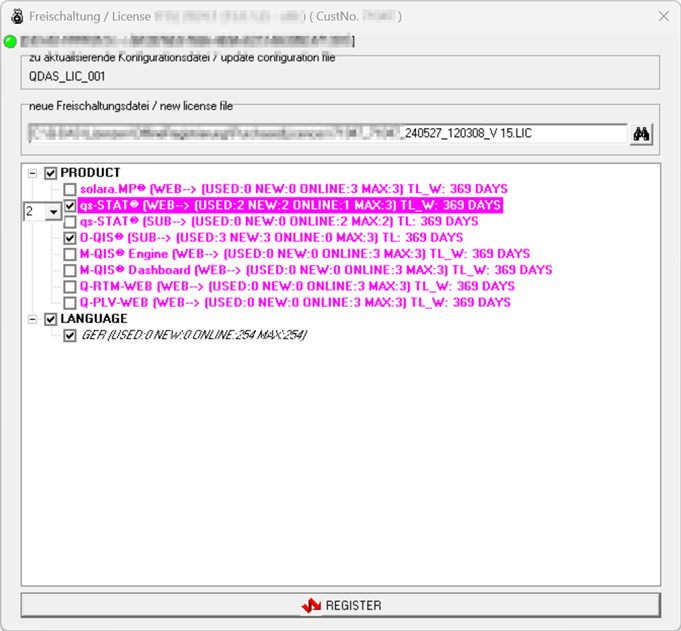
It displays the selected products and options and the updated period for the subscription licences.