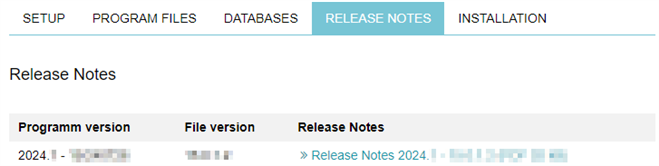When running the Q-DAS setup, all required programme files and data for all Q-DAS products are provided. Which product can be used depends on the registered licence. The Q-DAS licence can be used as a fixed licence for a single device or as a floating licence that is shared across multiple devices (clients). The way in which Q-DAS applications are installed and a licence file is used depends on individual circumstances and the existing infrastructure. There are many different ways to provide Q-DAS applications and therefore how the licence can be used.
For the classic use case, a server-client installation is recommended. The advantage is that all data is stored on the server and a limited number of licences can be shared. This requires server provision followed by subsequent client distribution.
It is also recommended not to use Microsoft Access databases and to switch directly to Microsoft SQL or Oracle for all Q-DAS databases (values/configuration/licence/texts). The Q-DAS setup offers the option of installing Microsoft SQL Server (Express). It is not recommended to use this option without consulting the local IT department. Firstly, the Microsoft SQL Server (Express) can only be used to a limited extent. Secondly, the lack of "SQL Server Management Studio" in this case makes future support and service more difficult.
Table of Contents
General notes
| Eligibility Statement Standards for Quality Management concretely require a confirmation for the eligibility of the applied software for the intended application, before initial use as well as for a continuous use. Link to Eligibility Statement |
||
| System Requirements classic Q-DAS Desktop products Version 2024.x. This document provides information on the system requirements for using the classic Q-DAS Desktop products. The basis for the web-based Q-DAS products is the installation of the classic Q-DAS desktop products as server provision. The web client must be located on the same server as the desktop products. Therefore, the system requirements for the Q-DAS Web products differ from those for the classic Q-DAS desktop products. Details of the system requirements for using the Q-DAS Web products are part of the Web Client document. |
English:PDF | |
|
Release Notes They are also published directly on the Q-DAS Community news page when a release is announced. |
||
|
Download |
New Installation - Setup
|
Server Provisioning for Version 2024.x |
English:PDF | |
|
Client Provisioning (Setup) for Version 2024.x |
English:PDF | |
|
ACLP Installation - Client Provisioning |
English:PDF | |
|
Local Installation for Version 2024.x |
English:PDF | |
|
Offline Client |
English:PDF | German:PDF |
|
Web Client for Version 2024.x The basis for the web-based Q-DAS products is the installation of the classic Q-DAS desktop products as server provision. The web client must be located on the same server as the desktop products. The document combines the system requirements for the Q-DAS Web products and the installation. |
English:PDF |
Update and Upgrade
|
Major Upgrade to Version 14 or higher |
English: |
German: |
|
Major Upgrade from Version 11 or lower to Version 13 or higher |
English: |
German: |
|
Minor Upgrades |
English: |
German: |
|
Update of additional plants |
English: |
|
|
Update to VDA5 third edition |
English:PDF | German: |
Tools and further assistance
|
License Management |
||
|
Database Management |
||
|
Create and Update Databases (Static DB) |
||
|
Creating Databases on a Microsoft SQL Server or Oracle |
English:PDF | German:PDF |
|
Scripts prepared for Oracle: SQL-Scripts_V13.zip |
||
|
Updating existing Databases on a Microsoft SQL Server The required administrative tools can be found in the Q-DAS Tools Launcher. Link to Q-DAS Tools Launcher |
German:PDF |
Installation as a Windows System Service
|
Q-DM Upload or M-QIS Reporting as a service |
English:PDF | German:PDF |
Best Practice - Series Installation
|
This Best Practice series covers less actual technical details, but rather overarching considerations and philosophical approaches. It reflects the experience and is intended to serve as food for thought. Link to: Best Practice - Installation |
Related link: Licence Management
|
Installing Q-DAS software and licensing Q-DAS products are two separate activities. Which product can be used depends on the registered licence. This means there is no need to run Q-DAS Setup again to add or change products. Only if new versions of the application files are required, a new installation must be carried out by running an upgrade or update setup. An explanation of how to register a licence is part of a separate topic. Link to: Licence Management |