Installation and Licensing
Installing Q-DAS software and licensing Q-DAS products are two separate activities. When running the Q-DAS setup, all required programme files and data for all Q-DAS products are provided. Which product can be used depends on the registered licence. This is known as product registration. This means there is no need to run Q-DAS Setup again to add or change products. Only if new versions of the application files are required, a new installation must be performed. This is done by running an upgrade or update setup.
The first image shows a Q-DAS installation with a registered licence for qs-STAT.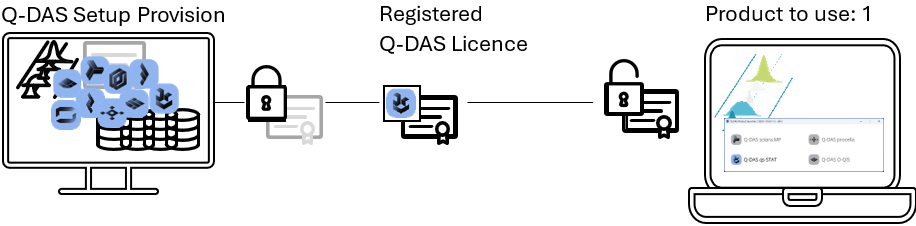
The second image shows a modified product registration. In addition to qs-STAT, a licence for procella is registered.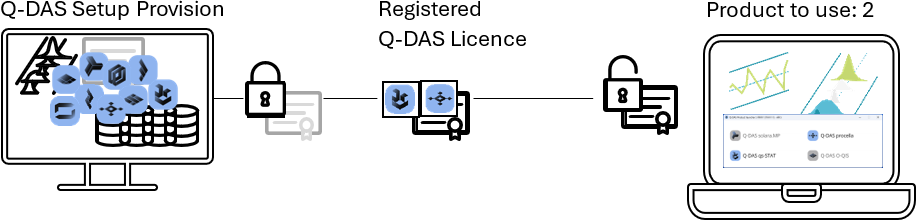
Product Registration
Product registration is carried out using the "Q-DAS License" tool. During the installation it is possible to specify whether or not the "Q-DAS License" tool should be started automatically after the installation. For a manual start, the tool can be found in the “Q-DAS Tools Launcher" after the installation. Link to: Q-DAS Tools Launcher
When is it necessary to use the "Q-DAS License" tool?
- When running setup with the automatic licensing option disabled.
- When renewing time-limited licences (subscription).
- When information changes, such as the customer number or address.
- When adding Q-DAS products.
- When removing Q-DAS products.
- When sharing a licence file for multiple licence databases (PCs/plants).
- When migrating servers. Link to: Move Licence - Server Migration
- When changing databases or database types. Link to: Move Licence - Changes to the Licence Database
- When the PC with the Q-DAS programme files and data cannot connect to the registry server.
