In the past, O-QIS MCA/CMM Reporting was mostly installed as a stand-alone (local) installation on the workstations. This was necessary because the upload settings were stored per user, not per station (computer). It was therefore not possible for a user to log on to different CMM stations and use the station specific CMM upload settings. Therefore, when using multiple CMM reporting stations with different CMM upload settings per station, it was necessary to create a function user for each station. From version 14.0.2.4, the "Binding CMM upload to the station" option allows the station specific settings to be used.
Dealing with the "Binding CMM upload to the station" option is part of a separate topic. Link to: O-QIS MCA/CMM Reporting - General Documentation
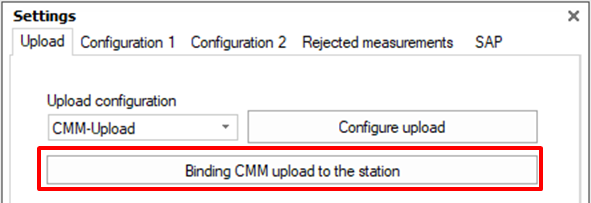
The font colour indicates the current status.
| Black | 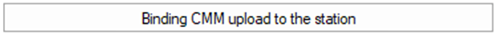 User-specific CMM upload settings are used. |
| Green |  The station specific CMM upload settings are used. |
| Red |  Error in the station specific CMM upload settings. This is the case, for example, with deleted CMM upload settings. |
