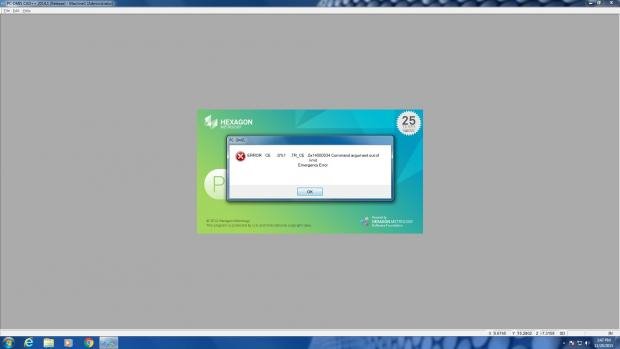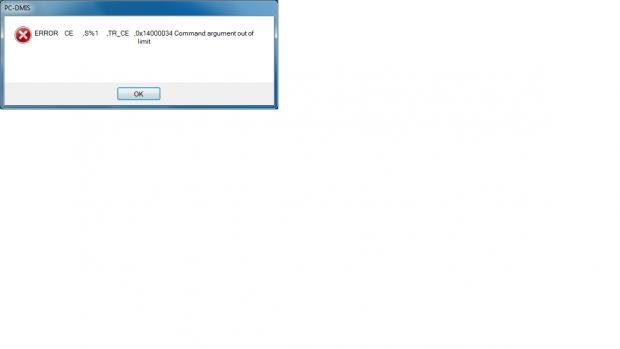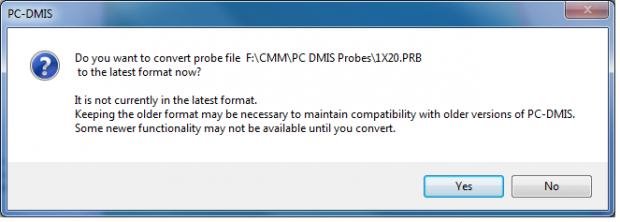The program errored out with a similar message in the Z (which was odd because the part was moving X-Y at 90, 90). So I recalibrated probe and received the same message after the head rotated from 90, -90 to 90, 90.
After a machine restart, the error is coming up after homing the machine and cannot do anything else.
Any help?