There is always the question of "what is the best way to update/upgrade? And what happens when I do it?”
This best practice article is not intended to be documentation, as that already exists. It is only intended to list points to consider and answer frequently asked questions, for a Plant wide, server based Q-DAS system installation which should be updated.
Some of the basic considerations are the same as for a first installation!
Are all contacts available? Are the IT and database administrators informed and available if required? Are all logins known, where is the server installation, where are the databases, are the passwords available?
The question is whether it is "just" a patch, an update to a minor release, or an update to a new major release (e.g. V13 to V14).
The explanations will start with the easy ones.
Update to a patch
2 ways to update a patch, for 2 reasons. To test a patch, or to update all clients to a patch.
Testing a patch
To test a patch on a particular client, the folder containing the new version can be downloaded and placed on the server:
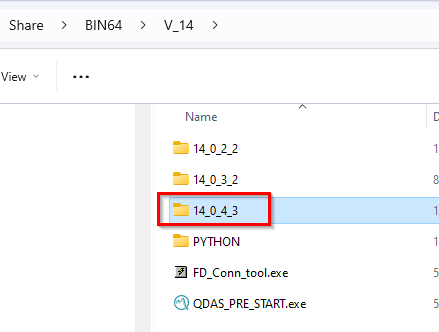
And in the launcher, the user can simply select with the right mouse click, and the option "change directory" the path to the new version:
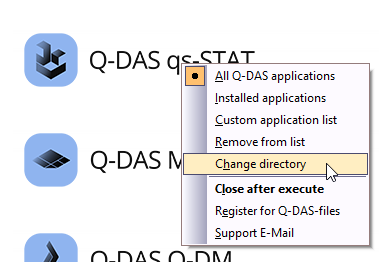
Update all Clients
2 possibilities:
Use the setup for the new version and select the option to update all clients as well, then all client launcher files will get the path to the new application. Or you can do it manually, and an admin can use notepad to change all the launcher files. (sometimes this is the preferred option for customers)
Update to a Minor Version
Example: Update from V14.0.2.x to V14.0.4.x
The main ideas are the same as for the patch. Is it a test or a full update. The main question from customers here is: Do we have to update the databases when updating to a minor release?
The answer is "YO" (YO being a combination of Yes and nO). It depends. In most cases it is not technically necessary to run the existing products. But sometimes there is a new structure and new content. New content in the form of new texts, new defaults in the configuration database, new content in the form of new tables for new functionalities. If it is unclear, an update of the databases is required in the same way as an update to a new major version.
Upgrade to a new major version
An upgrade (e.g. from V13 to V14) is no longer a problem since the new structure from V12 onwards. The author of this page has often been in customer meetings, and while the customer is still making all his comments about how dangerous an upgrade is, and backup, and what is broken, and while the customer is still talking, the main upgrade has been done. To the customer's astonishment.
The most important information (and customer questions) about upgrading a server-client deployment (coming from V12 or V13) is summarised here:
What happens when you upgrade the server deployment:
- The server installation of the old version is only added to the structure with the new elements of the new version. (new application files in the parallel folder, new default settings for the Plant folder in the new _Template_V14 folder, new INI files).
- The old version on the server can still be started at any time.
- The clients of the old version can still be launched.
- The status of the old version has not changed.
- ONLY the new version is available in the Windows "Programs and Features" option.
- There MUST NOT be an UNINSTALLATION of the old version.
The database update must be performed after the upgrade. Follow the instructions in the manual.
The new clients of the new version need to be redistributed. However, this is a parallel installation. The old clients can still be launched at any time. Old version clients can be uninstalled.
All this means that if the server-client deployment has been installed in the classic way, an upgrade is not a problem and the software itself has various security measures built in. Of course, the server installation and databases should still be backed up beforehand.
However, if required, a parallel world in the form of a test installation can be run after the new version has been made available on the server and BEFORE the new test clients have been distributed in the workshop. This can be discussed with the application engineer during the project.
