The "Start" tab contains the main elements for creating and editing data sets, the evaluation and the report views.
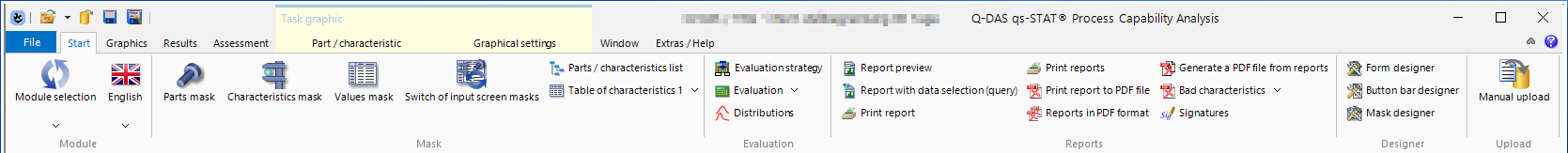
 |
If different modules are available for a product, the module can be changed at this point. |
|
|
Note: |
||
 |
Allows the user to change the language for the entire software. A detailed explanation of the available languages and how to create language-specific reports, forms or graphics is described in the "Languages in the Q-DAS software" topic. Link to: Languages in the Q-DAS software | |
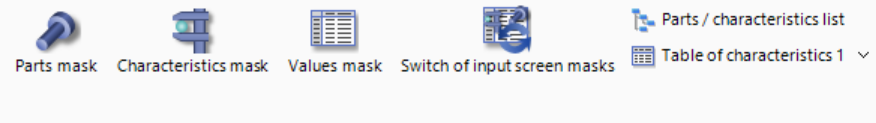 |
The "Mask" group contains various tools for displaying and editing various input masks. How to use them is part of the "Masks" topic. Link to: Masks | |
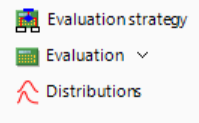 |
The "Evaluation" topic provides the relevant information about the evaluation strategy and the evaluation itself. Link to: Evaluation | |
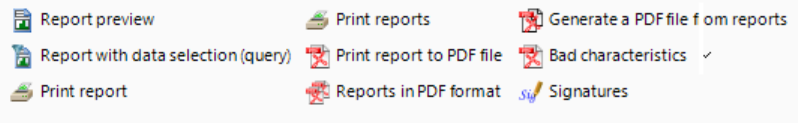 |
How to view and print reports is described in a separate topic. Link to: Reports - View and Print | |
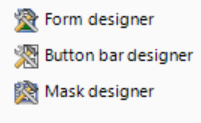 |
Form Designer Button Bar Designer Mask Designer |
|
|
|
Available from version 13.0.5, a light version of Q-DM (Upload) is provided with "Manual Upload". It allows users to manually upload DFQ files to the value database. How to use it and the conditions of use are described in "Manual Upload" topic. Link to: Manual Upload | |

