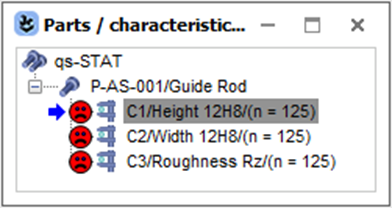In the case of a short-term study, such as machine capability, the measured values may/are be available in individual files. This is the case, for example, when the measurements are recorded with a measuring machine/device. In order to be able to evaluate the individual files together as a "unit", it is necessary to merge them. The “Merge Files” dialogue is available for this purpose.
The measuring device stores the files in a folder. Each measurement is a single DFQ file with a time stamp. There are 125 individual DFQ files in total.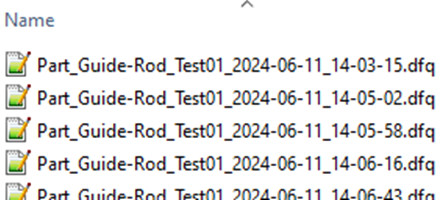
Open the “Merge File” dialogue. <File> | <File…> | <Merge files>.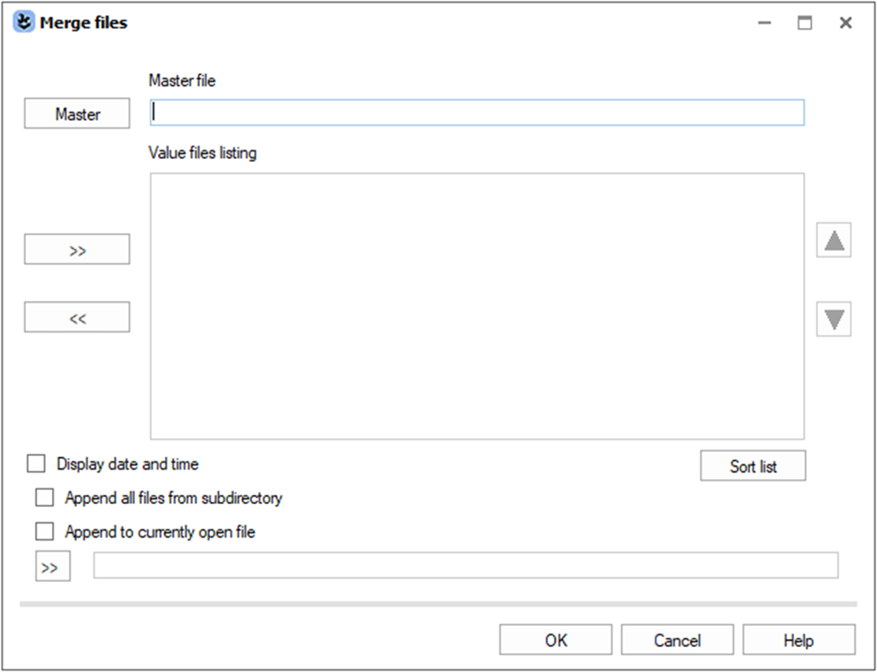
The merge will also include the measurements from the selected master file. Select the oldest file in the folder as the master file, as these are the first values recorded.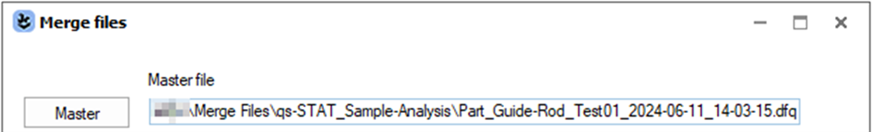
The ">>" field specifies the path to the folder containing the files to be merged. When selecting a master file, the ">>" field defaults to the master file folder.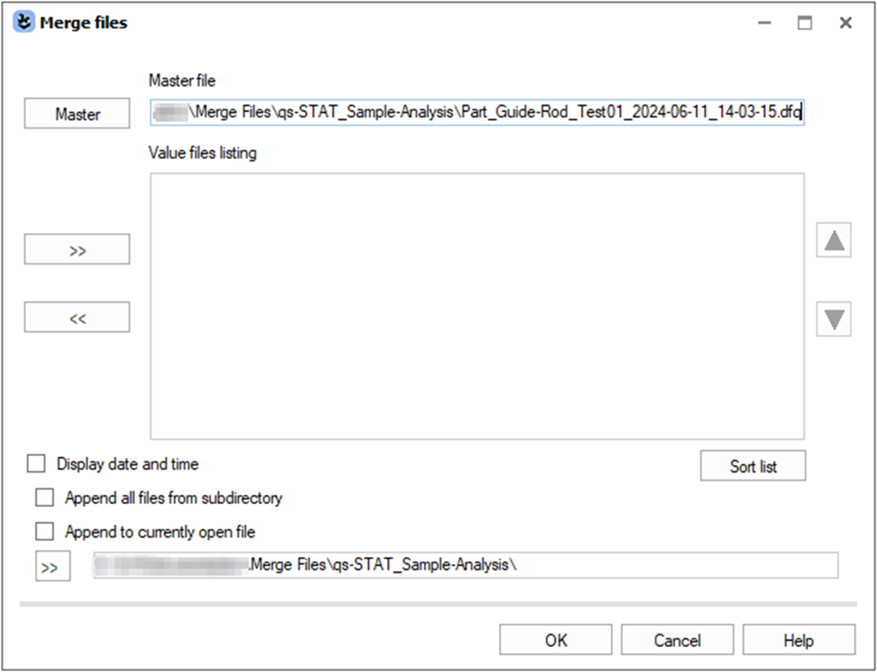
Activating the “Append all files from subdirectory” option will update the contents of the “Value file listing” box. The “Value file listing” box lists the measurement files within the selected folder, excluding the master file. In this example a total of 124 DFQ files are listed to be merged with the master file.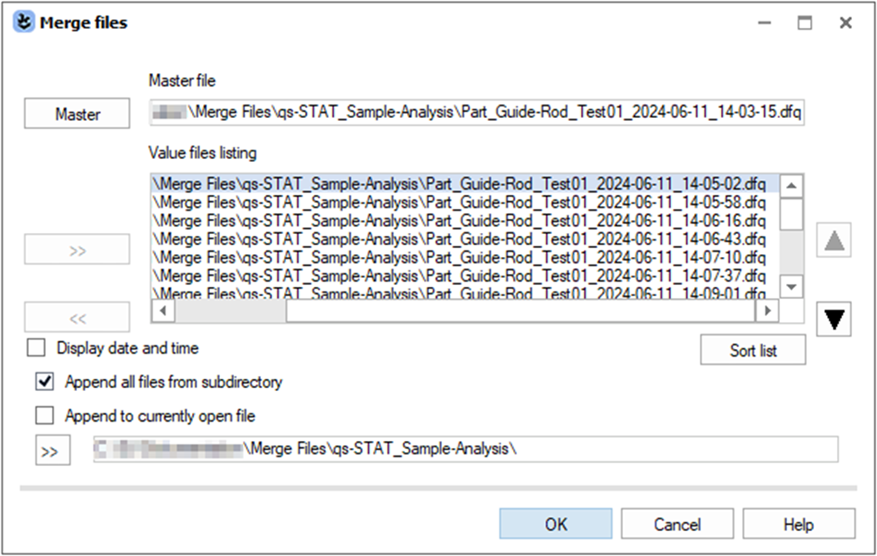
Press “OK” to merge the selected files.
The 125 DFQ files are merged into a data set of 125 measurements. This is for data loading purposes only. Storing the loaded data needs to be initiated manually.