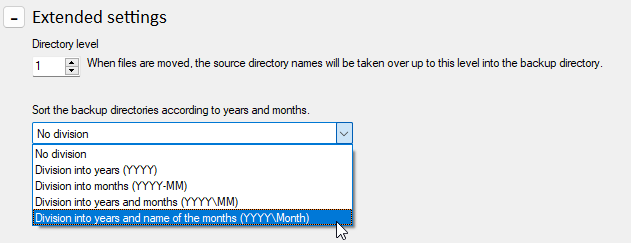In Upload, you can set what happens to files that have already been uploaded. In most cases (and this is actually a recommendation), uploaded files will be saved again. (Only in the case of traceability, or if the files need to be re-uploaded due to incorrect settings).
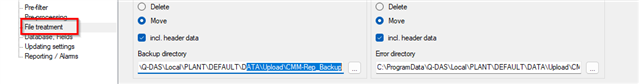
However, it is precisely this saving of files that can cause an "upload" speed problem, although the upload itself is not responsible.
Moving the files is a command to the operating system to move the files. The operating system has to take into account whether the filename already exists in the destination directory. A function everyone knows.
However, if there are hundreds of thousands of files in these directories, this process alone is responsible for a "slow upload". This is because the upload can only start with the next file once the previous one has been moved. And the speed of moving files (of any kind) is always slower due to security options.
Possible solutions
Delete files in the backup folder older than X days:
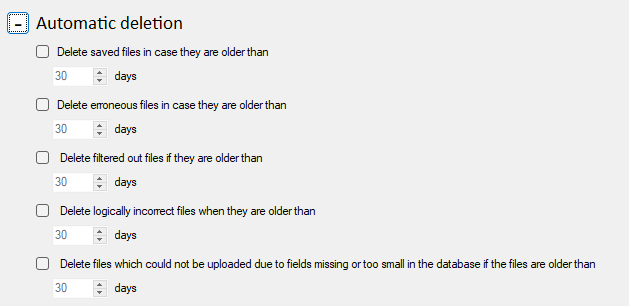
The number of days should be discussed based on how much data comes in per day and, most importantly, how quickly those responsible would react if the backup directory needed to be accessed. (i.e. how often analyses are carried out).
Another option would be to create a monthly subfolder in the specified backup directory, for example. It is then up to the customer and their IT department to clean up old directories.