The explanation here only covers the general handling when creating new test plans. The handling of the different types of characteristics and the possible structure of a test plan are part of the training concept.
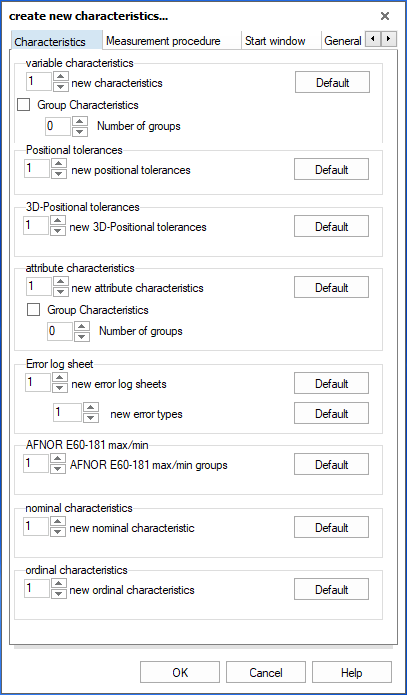
 |
New Opens the dialogue for creating new test plans. |
|
| Characteristics Tab - Create characteristics Use this tab to specify the number of new characteristics for each characteristic type to be applied to the new part.The selection displayed may differ depending on the product being used. |
||
| Default Click on Default to set different preferences depending on the type of characteristic. These settings are the default settings for all created characteristics of the corresponding characteristic type. Once the dataset has been created, these settings can be changed using the characteristics mask. |
||
| Measurement Procedure Tab In the first versions, the "Measurement procedure" tab was used to configure the data recording for procella. The now available "Templates" provide a simpler and clearer handling of the configuration settings for data recording. It is not necessary to configure this tab when creating a new test plan. |
||
| Start Window Tab The 'Start window' tab can be used to select which of the list of graphics will open after the dataset has been created. This configuration only applies when creating a dataset and has no effect on the configured graphics when loading a saved dataset. |
||
| General Tolerances Tab If ISO 2768 is to be used as an input help for tolerance assignment, the ISO 2768 tolerance class can be selected here. Link to: General Tolerances (ISO 2768) |
||
