The settings in the "System Configuration" dialogue allow the administrator to define the basic behaviour of the Q-DAS applications, to activate the behaviour for special tasks and to identify problems that lead to incorrect operation of the Q-DAS application. For the sake of clarity and comprehensibility, the functions of the System Configuration dialogue have been divided into several topic-specific documents. Not all configuration options are described here. Parts of the menu groups not mentioned here are product specific and described in the corresponding documents, others are exclusively for configuration within a project with the Q-DAS project team.
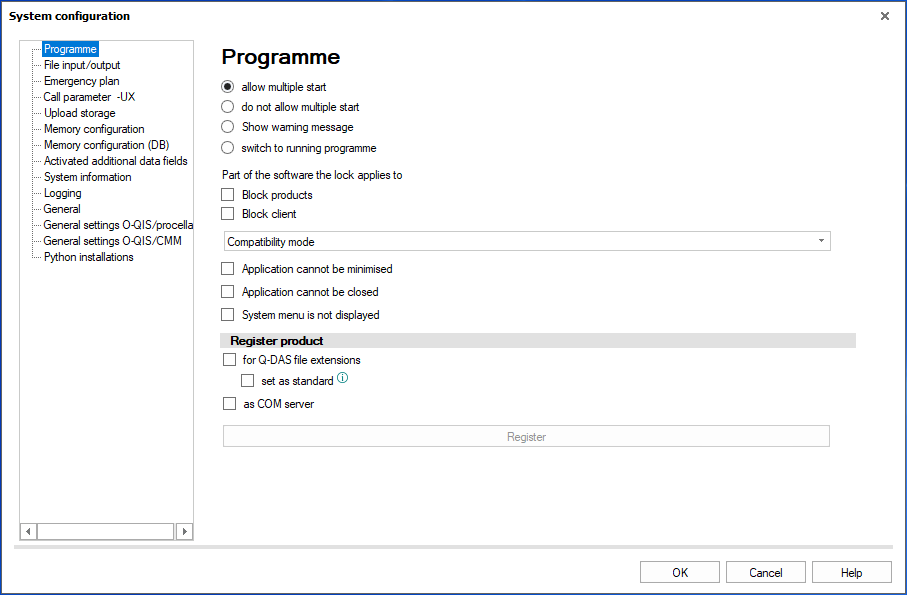
|
Programme
This document describes the configuration options of the "Program" menu group, which defines the startup behaviour of the Q-DAS applications. |
English:PDF | German:PDF | |
|
File input/output
The focus of this FAQ is to explain the configuration options for handling records on input and output. |
English:PDF | German:PDF | |
|
Emergency Handling
This document describes the configuration options regarding the behaviour of the Q-DAS applications in a situation where the connection to the value database (measured value database) has been interrupted. |
English:PDF | German:PDF | |
| Upload Storage If a measurement recorded in Q-DAS procella is to be viewed or further processed in another parallel branch of the data flow with another Q-DAS application, the upload storage can be activated. This document explains the configuration options for using upload storage. |
English:PDF | German:PDF | |
|
Activation and use of additional data
The Q-DAS software supports a range of additional data. The use of additional data requires activation in the system settings and in the database itself. How to activate and use the additional data is explained in this document. |
English:PDF | German:PDF | |
|
Logging
If the Q-DAS application does not work as expected or exception errors occur, logging may be required to identify the behaviour. The following document explains how to enable logging. |
English:PDF | German:PDF |












