The graphics "Characteristics Statistics" in the group "Analysis relating to part type" allow an overview of different output points, especially with many characteristics. The characteristic values specific to the characteristics are displayed in the form of a table.
The group "Characteristics Statistics - Analysis relating to part type" offers different graphics for different display of the listing. The pre-configured output and display in the standard delivery can be individually adapted. The following example shows three different "Characteristics Statistics" graphics with the configuration of the standard delivery.
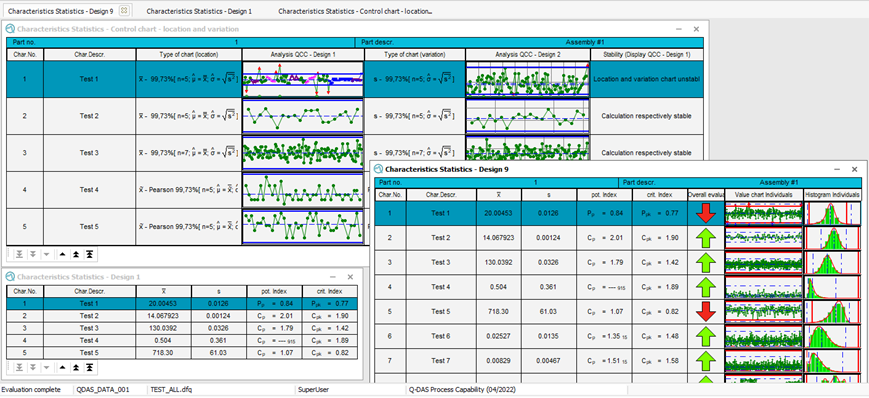
| Characteristic Statistic This document describes the special settings that apply only to this graphic type. |
English: |
German: |
|
General configuration
One of the most important configurations when working with this graphic is the "Edit mode". Options for general graphics configuration are stored in the "Graphical settings" tab. Link to Q-DAS Graphics - General Configuration |
||
|
Working with the graphics
The "Part / characteristic" tab provides options and functions for working with graphics. These include various data selection options for display and evaluation, as well as various configuration options for the displaying multiple characteristics. Link to Working with the Q-DAS Graphics |
