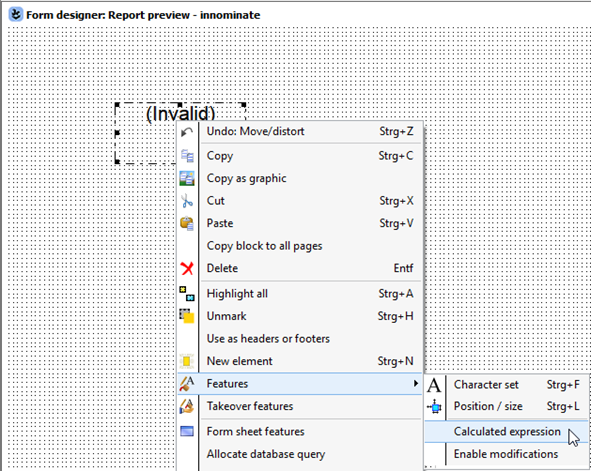Calculated expressions can be provided as custom output points for easy access in graphics and reports. And they can also be included directly in reports.
Table of Contents
Custom Output Points
The custom output points can be used in Q-DAS graphics and reports, as well as for symbol allocation.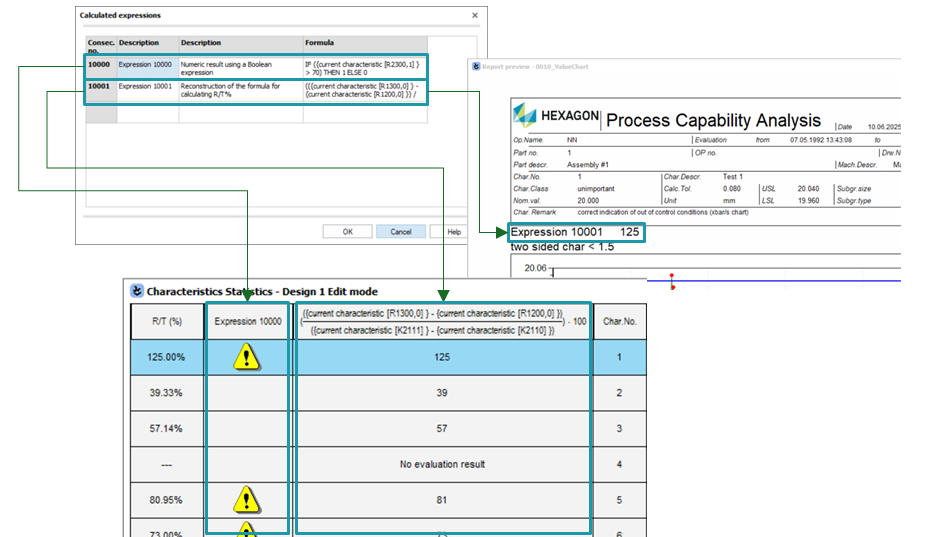
To manage the calculated expressions as custom output points, the "Calculated expressions" dialogue is used.
<File> | <Configurations> | <Fields, input and output> | <calculated expression>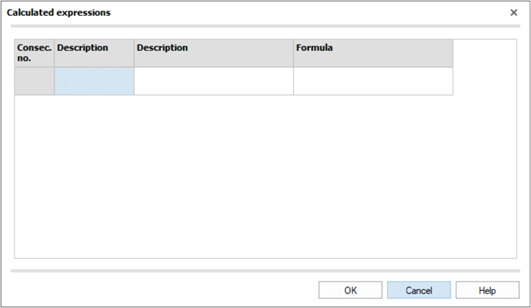
To add a new expression, double-click in the dialogue box. To modify existing expressions, double-click on the appropriate expression.
Calculated Expressions in Reports
Use the Form designer (Q-FD) to add “Calculated expression” as an individual element in reports without using the custom output points.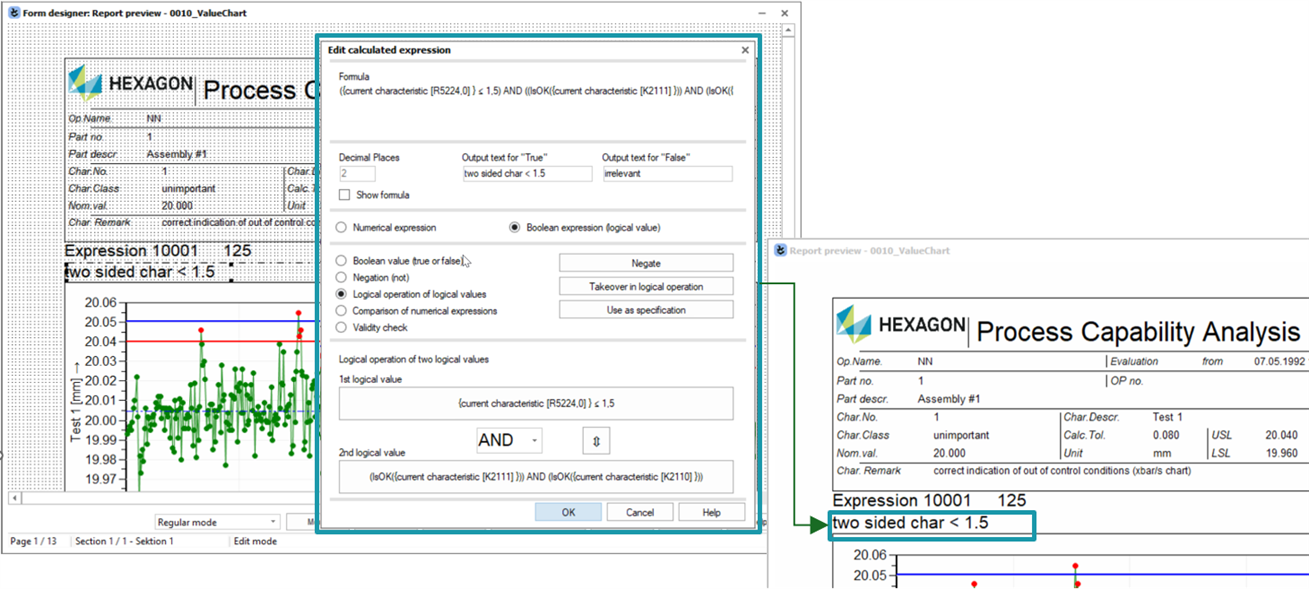
<Output field selection (listing)> | <Output combination fields> | <Calculated output>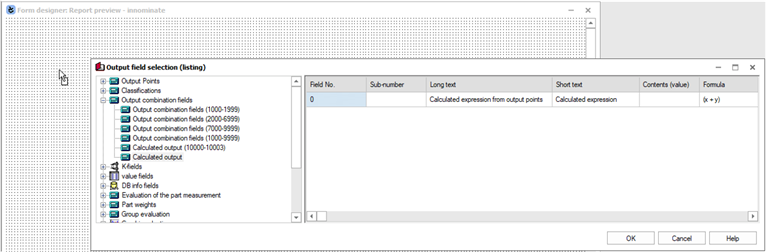
To modify the expression, select the "Calculated expression" option from the context menu.