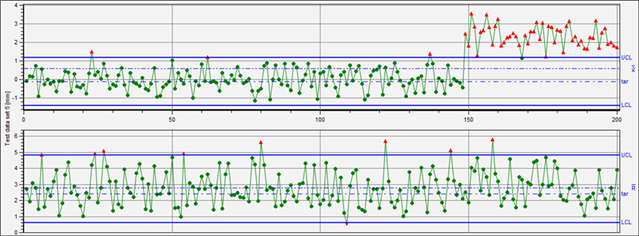There are a number of considerations to be made before embarking on an SPC system. This topic is in no way a substitute for the workshop itself. It is intended to give an idea of the issues that need to be considered and how these issues can be put into practice.
- Who is allowed to save a QCC?
- Who is allowed to change the QCC parameters?
- What data should be used to calculate the QCC?
Permission to save the QCC
Users who are not allowed to save QCCs should not be allowed to modify test plans. This is controlled by the "Edit test plan" user group option in the user management.
<File> | <Configurations> | <User management> | <Edit>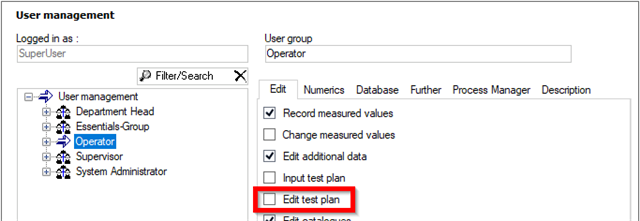
Permission to change the QCC parameters
The ability to intercept changes to the parameters of the various QCCs is controlled by user management. In addition to saving a QCC, a user can also be allowed to change the QCC parameters. However, this user group right should only be granted to users who have been trained in the theory of using control charts. Without training in SPC, this user group right should not be granted.
<File> | <Configurations> | <User management> | <Numerics>![]()
Data selection for QCC calculation
When looking at a dataset immediately after loading it from the database, it is often the case that there are outliers or even jumps in values. A systematic shift of the target (Verschiebung der Mittellage - Verschiebung eventl. relocation) is given. The QCC can also be used to detect or alarm on these.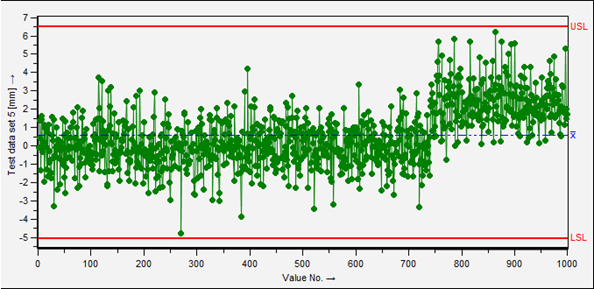
The data set can be modified by using the select function to remove all values that should not be included in the calculation of the QCC.
Note: Selecting data is only available to users with the "Selection in graphics" user group right.
With selected values, the data set could look like the one below. Measured values that have been removed due to selection are shown with a dashed line.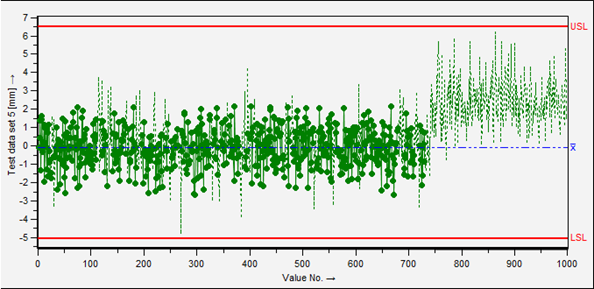
It is not necessary to save the data set. It is sufficient to execute the selection temporarily. The selected data can be used to calculate the QCC and if the QCC is saved, these excluded measurement values can be used for alarms.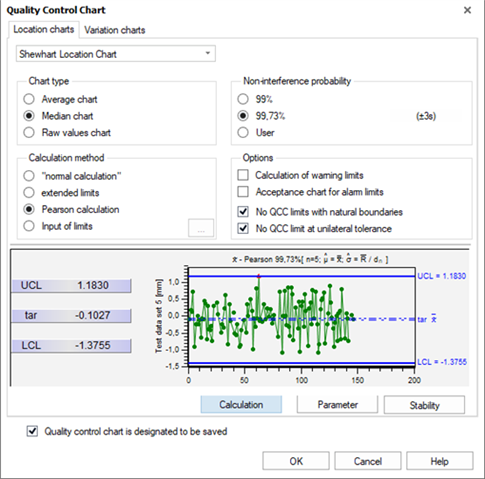
Looking at the data set again after reloading all measured values, the Saved QCC shows when the user would have been alerted by the QCC control limit violations.